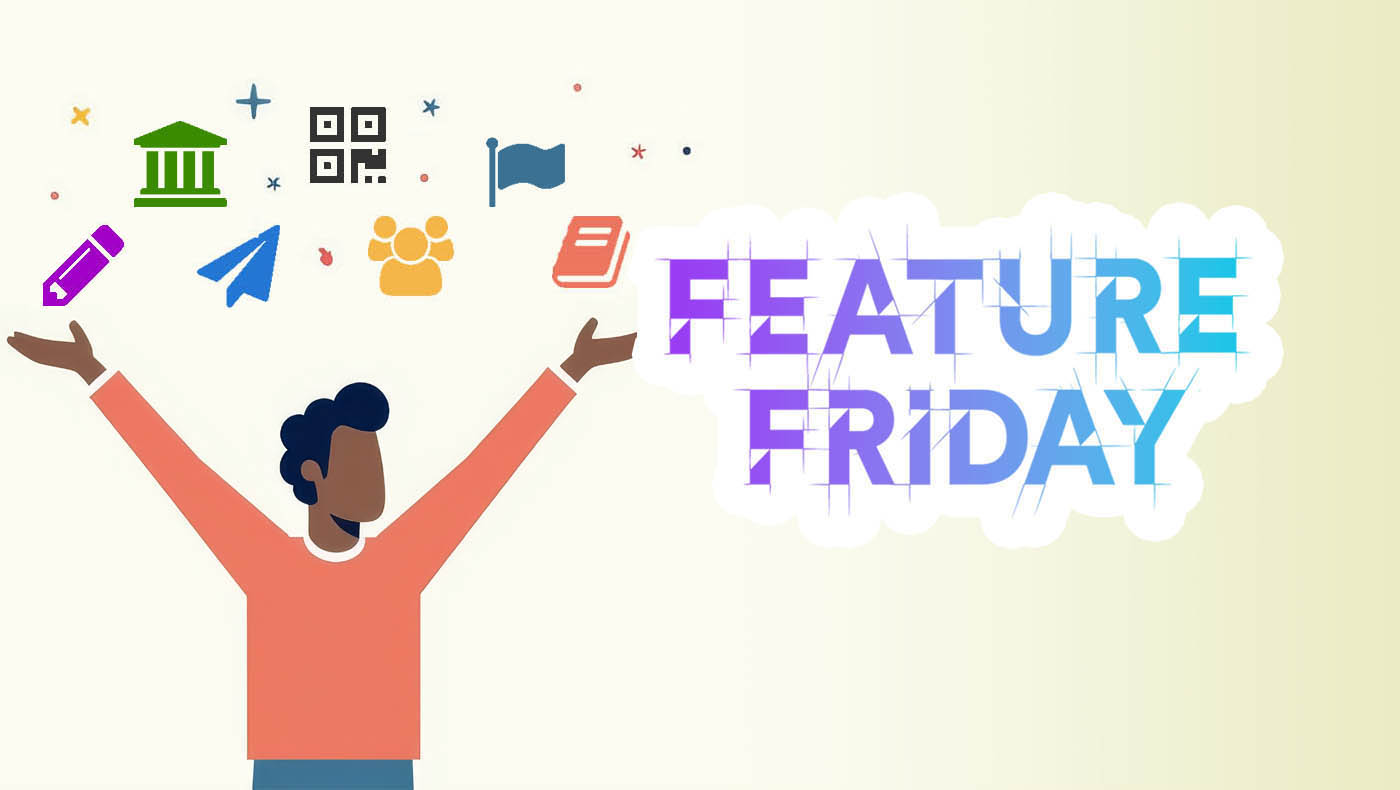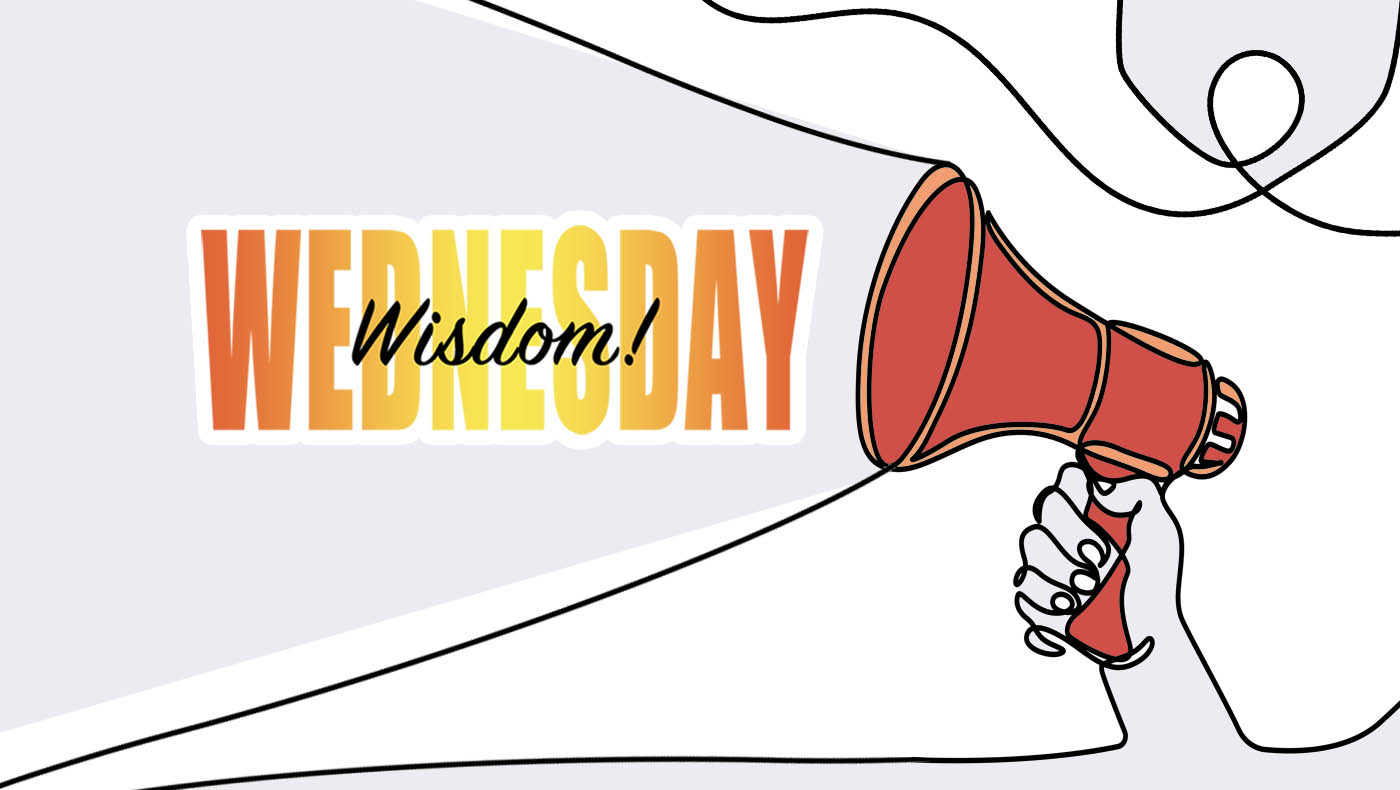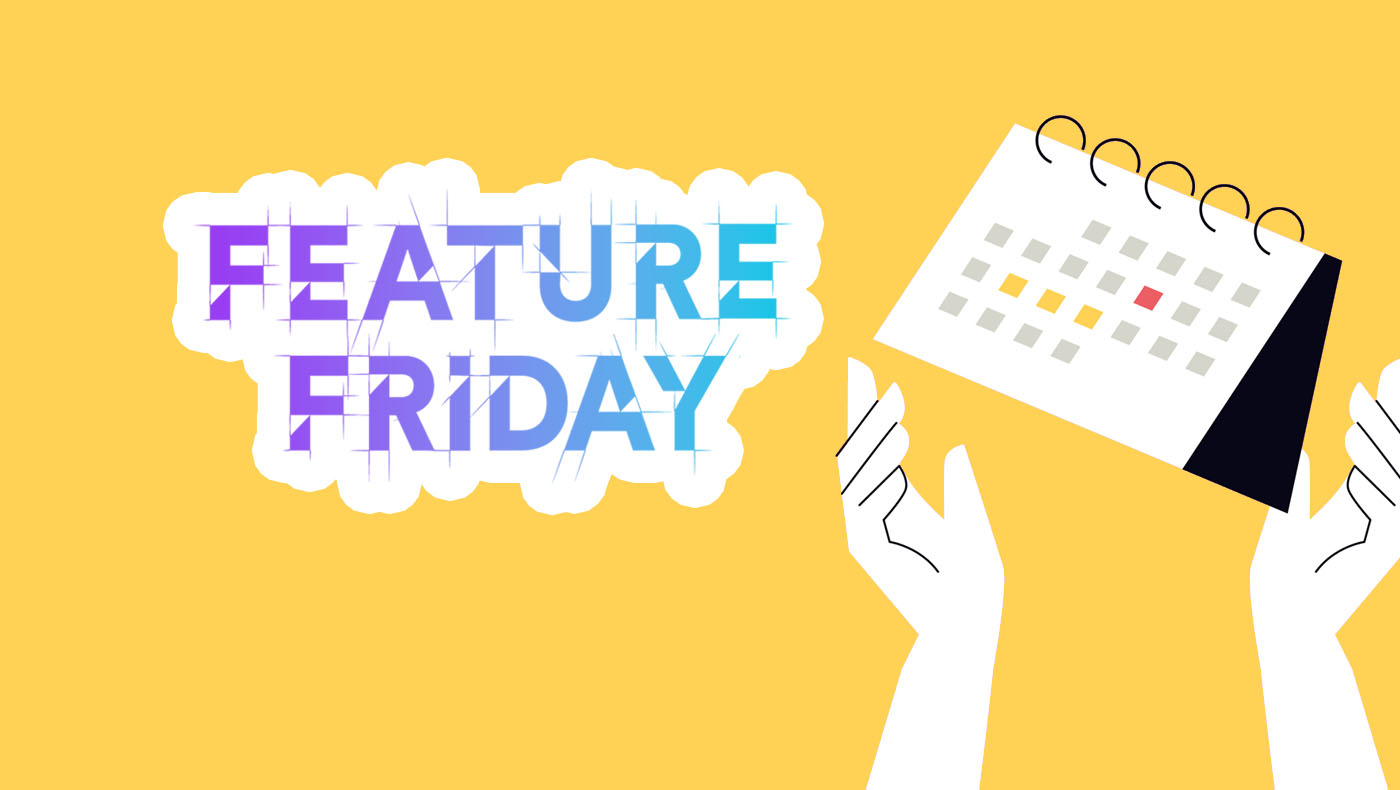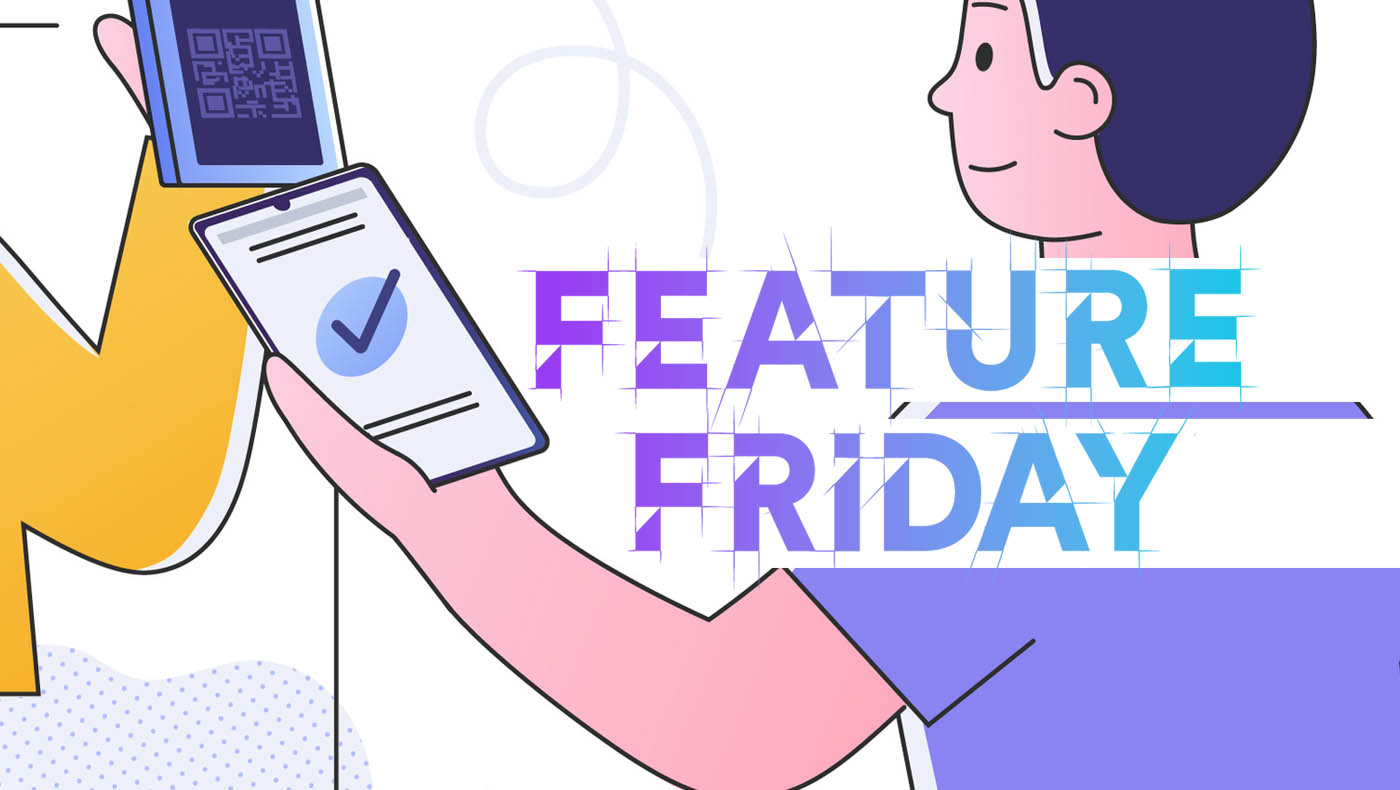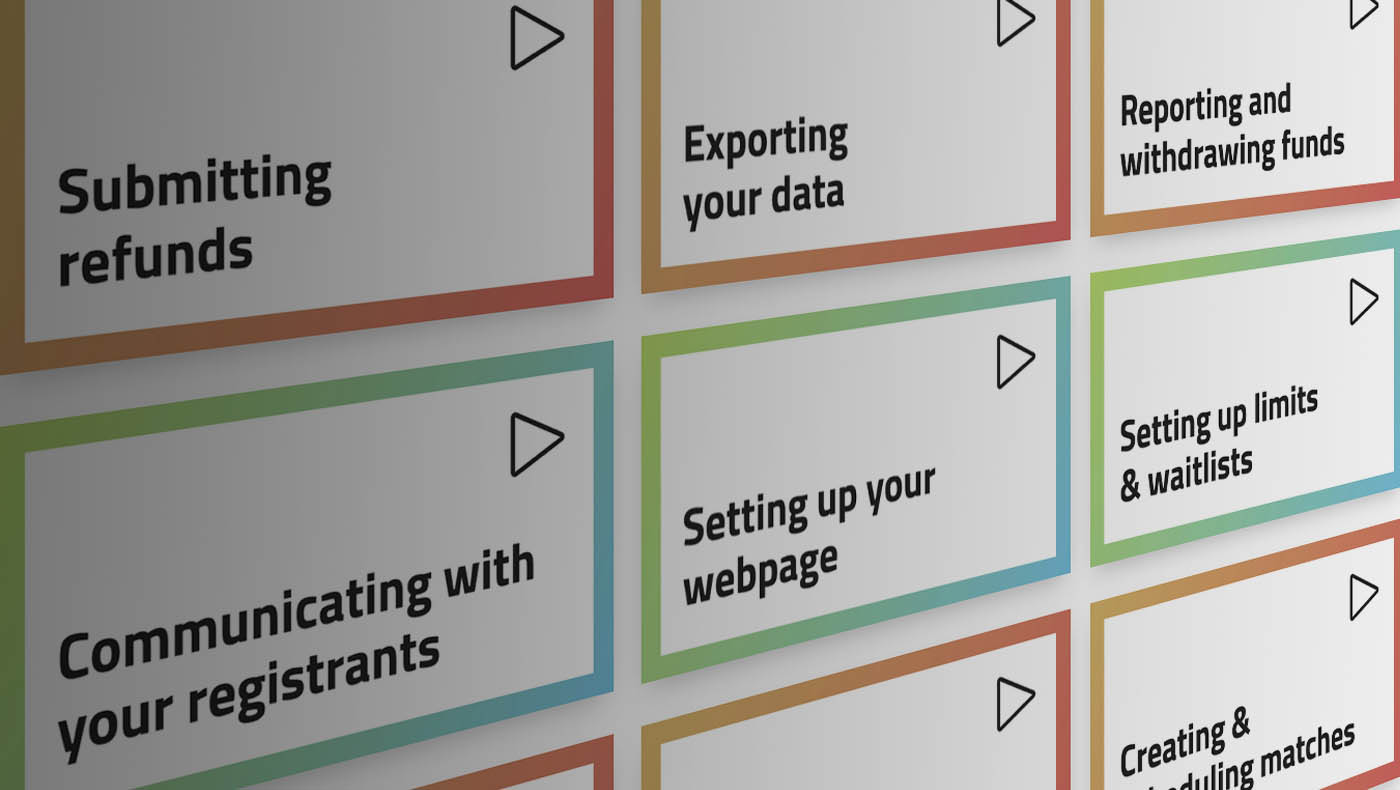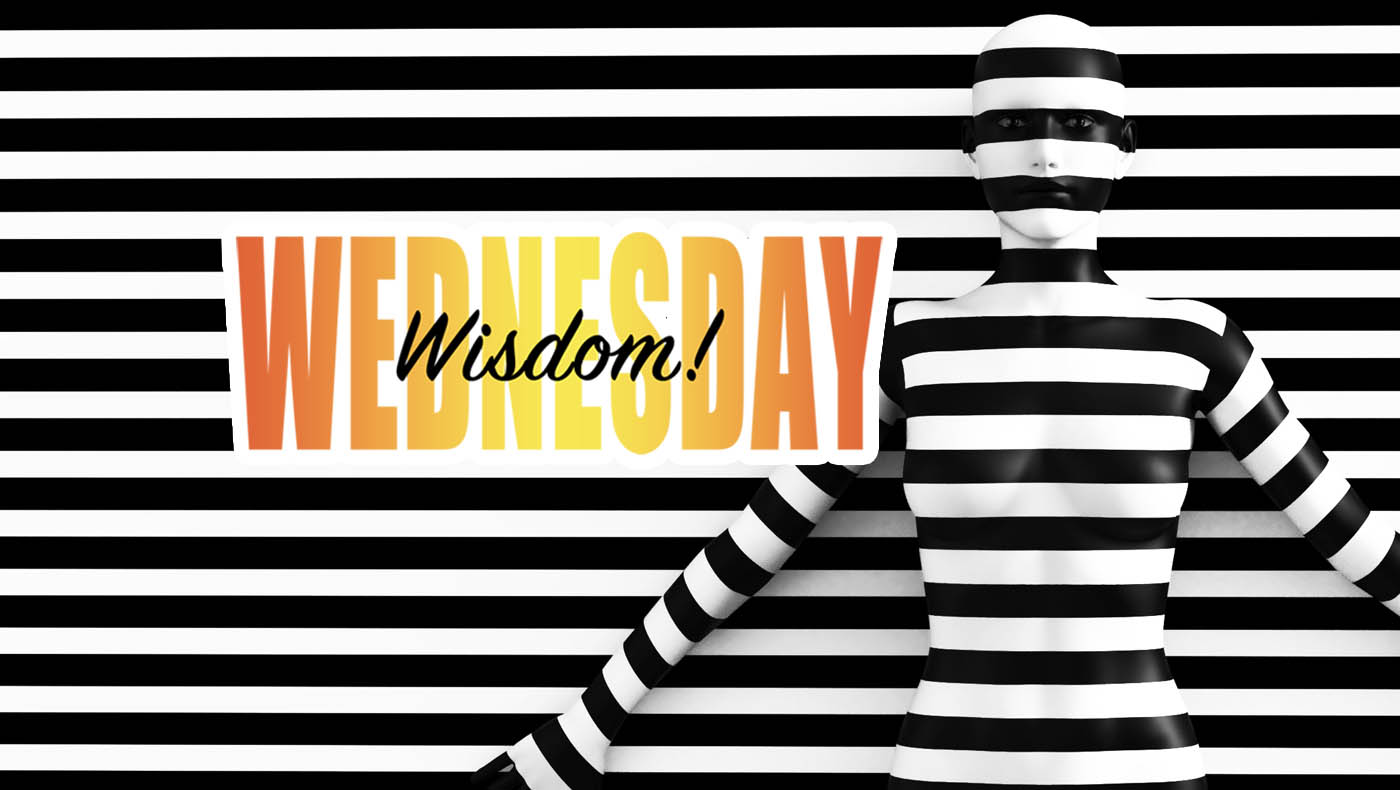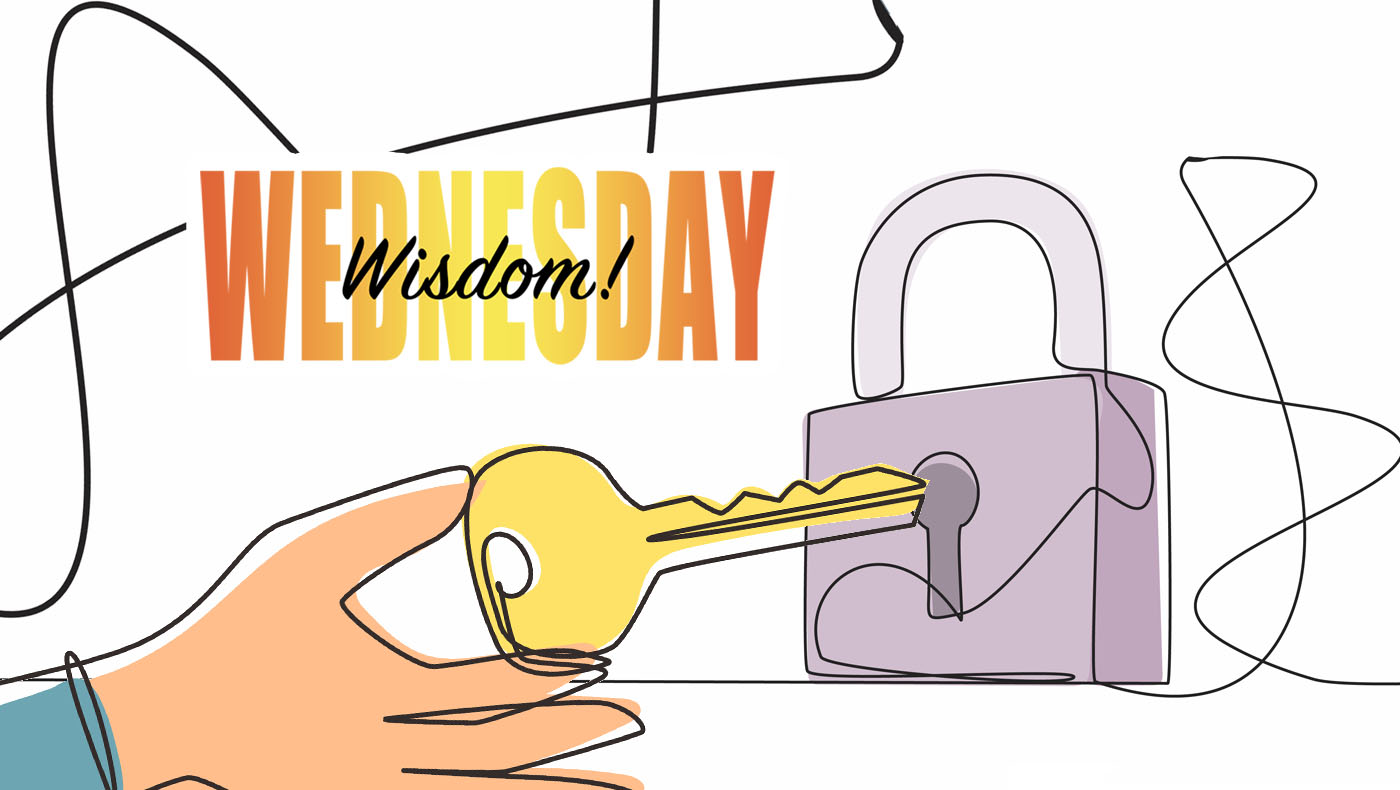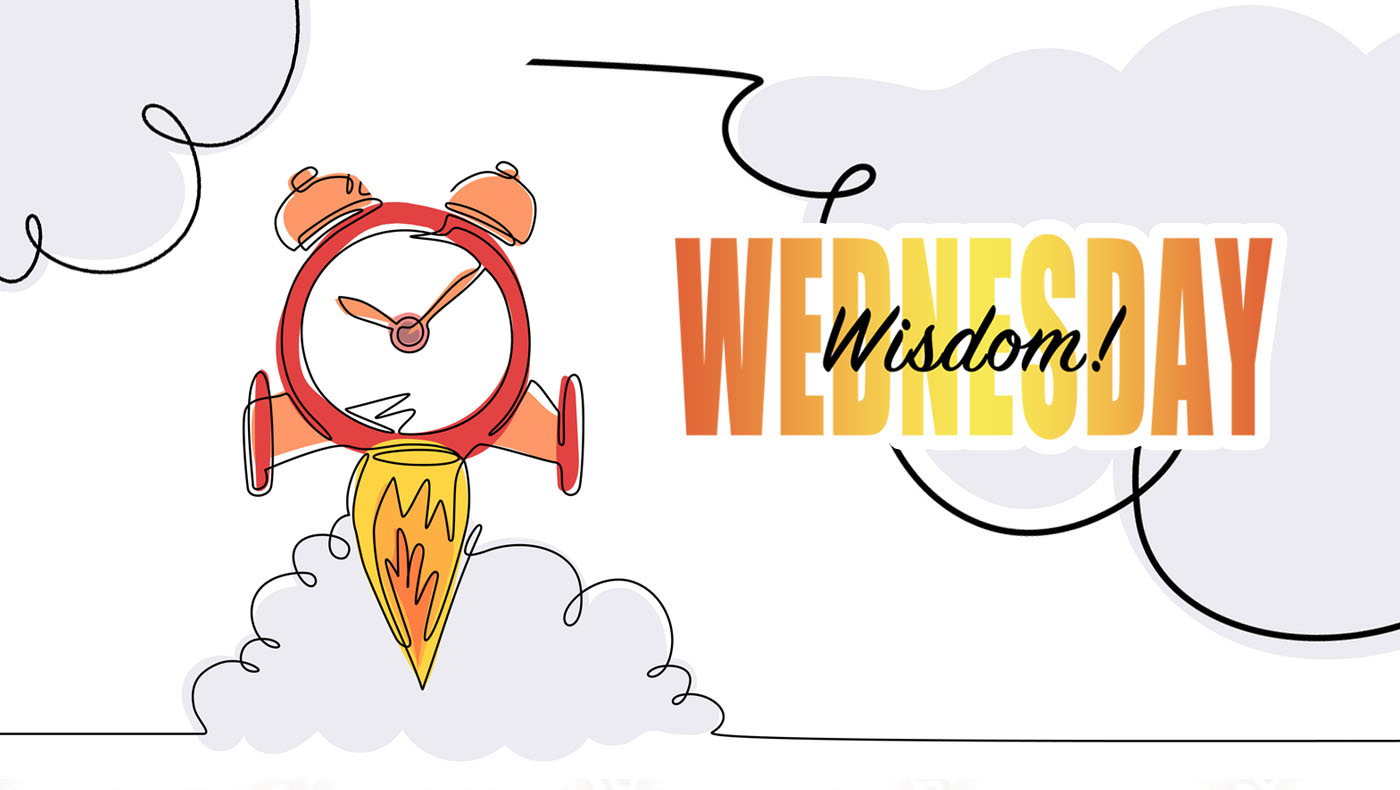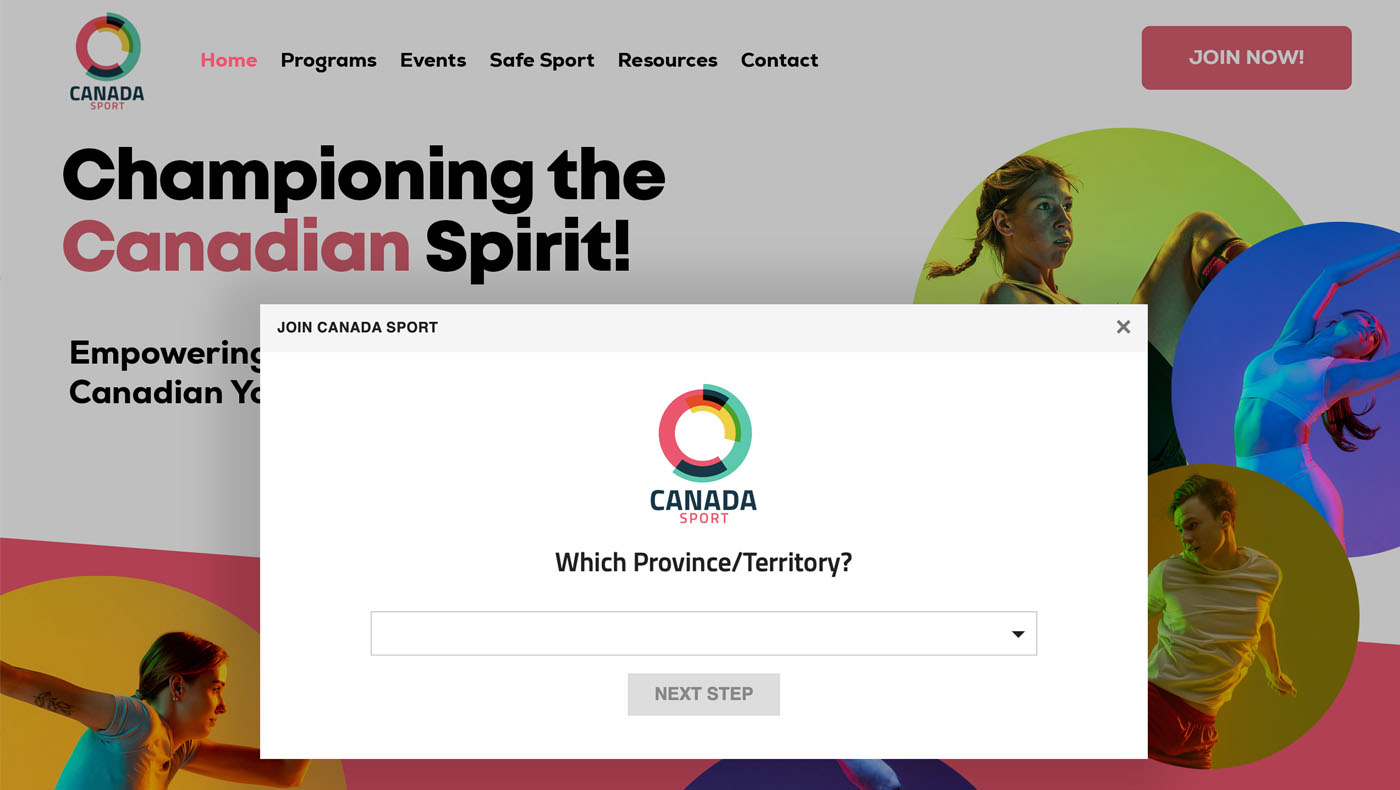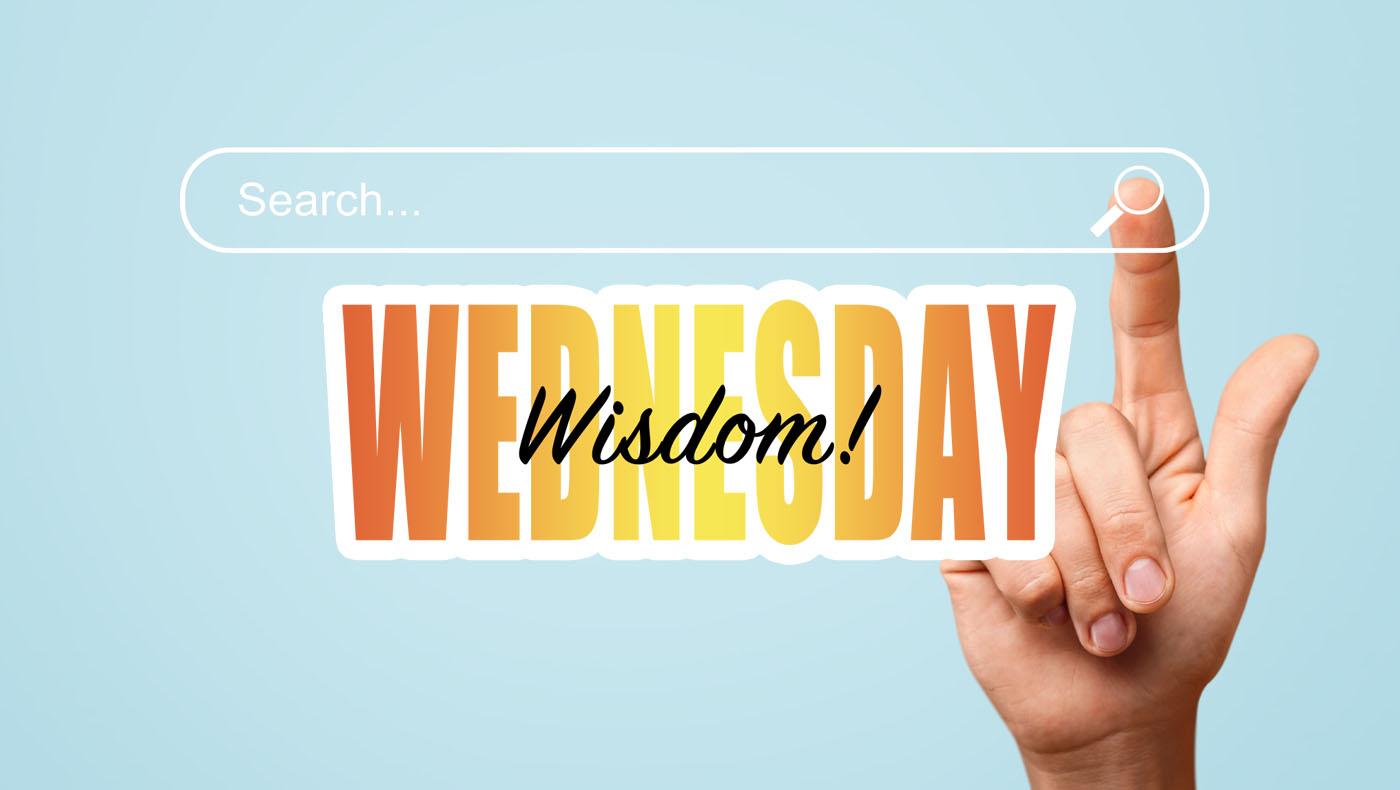Ever wonder how others are using Trackie in ways you haven't thought of? Well look no further because in this article we’re introducing "Client Spotlight". In this new series we’ll be bringing you real-life examples of how our clients have harnessed the power of Trackie in unique and inventive ways. Whether it's a small club managing registrations with flair or larger organizations smoothly handling big events, these stories will inspire and show you what's possible.
The best part? We're not just here to showcase – we're here to empower you. Each "Client Spotlight" article will break down how these incredible feats were achieved using Trackie. We'll guide you step by step, showing you how to implement similar strategies, features, and functionalities in your own club and/or events!
In this first edition of “Client Spotlight”, we’ll be highlighting Cannonball Crush at Fort Henry.
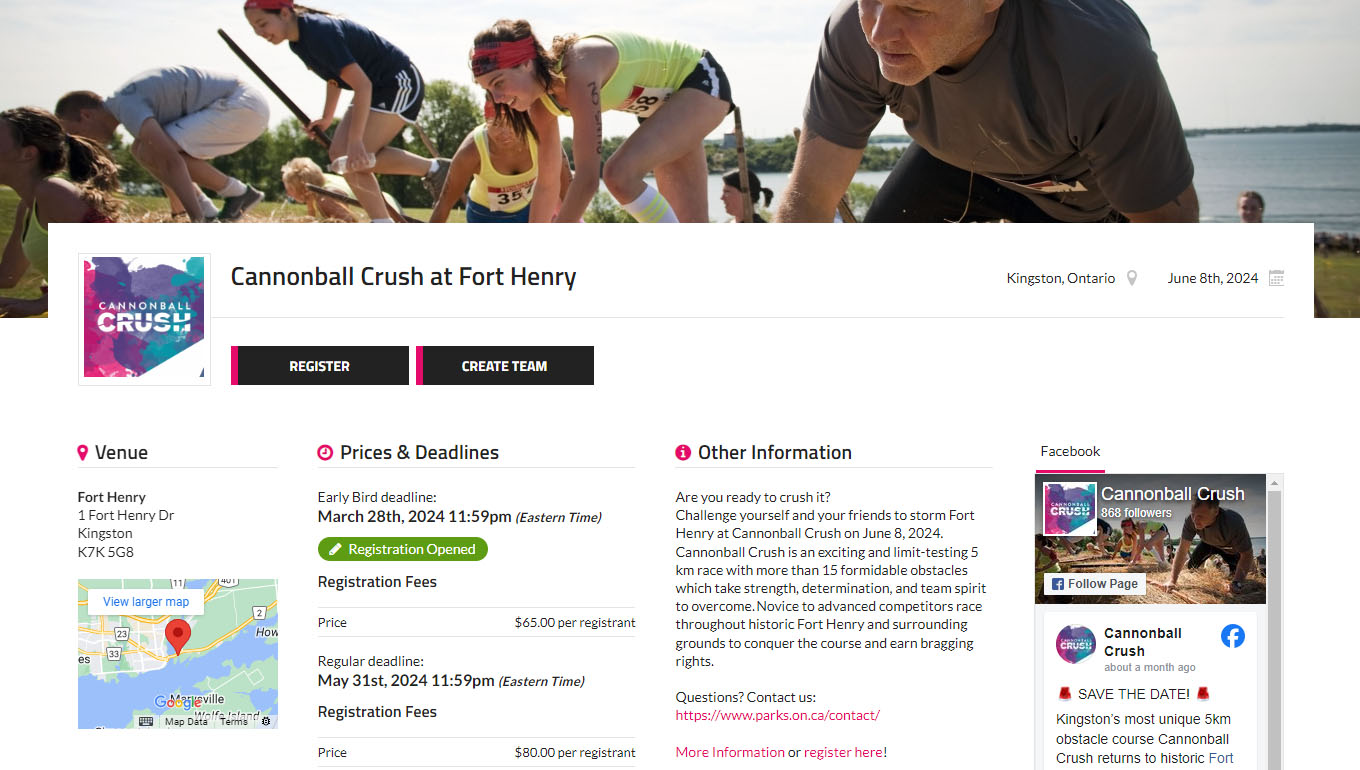
Picture this: 5 kilometers of rugged terrain within the historic confines of Fort Henry in Kingston, Ontario. It's not just a race; it's a spectacle of endurance, featuring a whopping 15 obstacles meticulously designed to test your strength, determination, and team spirit. Cannonball Crush seamlessly blends modern and historical-themed challenges, pushing participants to climb, crawl, and jump their way to victory.
Cannonball Crush is a timed race, but it's not just about finishing first; it's about the experience, the teamwork, and the triumph of conquering the course.
If this all seems interesting to you, check out their registration page here for more info.

Iain Bell
Cannonball Crush"Trackie has been an invaluable partner for Fort Henry National Historic Site's Cannonball Crush obstacle course race for the past two years. Their registration website offers a seamless user experience for our runners at a price point that will satisfy race directors. Trackie consistently goes above and beyond to accommodate any special requests, and their fast response time to technical queries ensures a smooth registration process. Additionally, the intuitive back end of the system has made managing our event logistics a breeze. We couldn't be happier with our experience with Trackie."
The features we want to highlight in this “Client Spotlight” are Team Creation, Entry Limits, and Team Promotions:
1. Team Creation
On Cannonball Crush's event page you can notice a "CREATE TEAM" button. This Team Creation feature in Trackie puts the power in the hands of team captains, allowing them to effortlessly create and manage teams for the sporting event.
Setting It Up:
- Step 1: Navigate to the “Edit Settings” page for your event.
- Step 2: Within the “01: General Information” page scroll down to the "Manage Questions" button and click on it.
- Step 3: Locate the default field settings and enable the "Team" option.
- Step 4: Once “Team” shows up in your list of questions, edit the question and opt for the "Created by team captain" setting from the dropdown menu.
- Step 5: Don't forget to save your changes. This ensures that the customized team settings are applied to your event.
- Step 6: Head over to your event's registration webpage, and voila! You'll notice a new button inviting participants to create their teams.
2. Entry Limits
In the Cannonball Crush event you can register for different heats which take place at different times. Each heat has a specific limit on the number of registrants allowed to enter, and using Trackie the event can avoid exceeding that limit for each time slot. To enable this, Cannonball Crush makes use of “Entry Limits”.
Setting It Up:
- Step 1: Head over to the "Edit Settings" page of your event.
- Step 2: Look for the "03: Entry Information" section within the settings menu.
- Step 3: Use this section to create entry options that represent the available time slots for your event. Each entry option corresponds to a specific heat time.
- Step 4: Locate the gear icon next to the entry option/time slot you want to set entry limits for.
- Step 5: Within the popup, find the "Cap/Waitlist" tab. Here you can use the provided options to set entry limits based on the maximum number of registrants you want for that particular time slot.
- Step 6: Once you are satisfied with your configurations, click "SUBMIT" to save your changes.
By following these steps, you can ensure that each entry option/time slot maintains an optimal number of participants, guaranteeing a smoother and more enjoyable experience for everyone involved.
3. Team Promotions
When signing up for Cannnonball Crush, registrants can enjoy exclusive savings as a team, as each registered team member automatically receives a special discount applied to their registration price. To implement something similar for your own events, you can set up "Promotions".
Setting It Up:
- Step 1: Navigate to the “Edit Settings” page for your event.
- Step 2: Within the “04: Payments & Deadlines” page scroll down to the "+ Manage Promotions" link and click on it.
- Step 3: Add a new promotion by clicking on the big "+ ADD NEW PROMO" button at the top-right of the popup or by clicking on the "Add a promotion" link.
- Step 4: In the first dropdown, select the "By team" option. In the text box titled "Enter team name" start typing "*Apply to all teams*" and click on this option when it shows up in the generated list. Finally, select an amount you want to provide as discount. You can choose for this to be in dollar amounts or as a percentage.
- Step 5: Make sure to have the "Per registrant" option selected as well as "Apply to: All registrants" in the two other dropdown menus. Additionally, make sure to have "Entry fees" checked when choosing what fees should be discounted.
- Step 6: Save your changes by clicking on the "SAVE" button at the bottom of the popup.
With this approach, you can subtly encourage registrants to join as part of a team rather than signing up individually, offering them a discount on their entry fees!
If you're looking for more Trackie tips and tricks, don't forget to explore our other Helpful Articles or take a deep dive into our Knowledge Base. Whether you're a seasoned event organizer or just getting started, there's always something new to discover and implement in your sporting endeavors. Stay tuned for the next edition, where we'll shine the spotlight on another client and unveil the strategies that make their events stand out.
If you have any questions, please feel free to contact us at support@trackie.com.