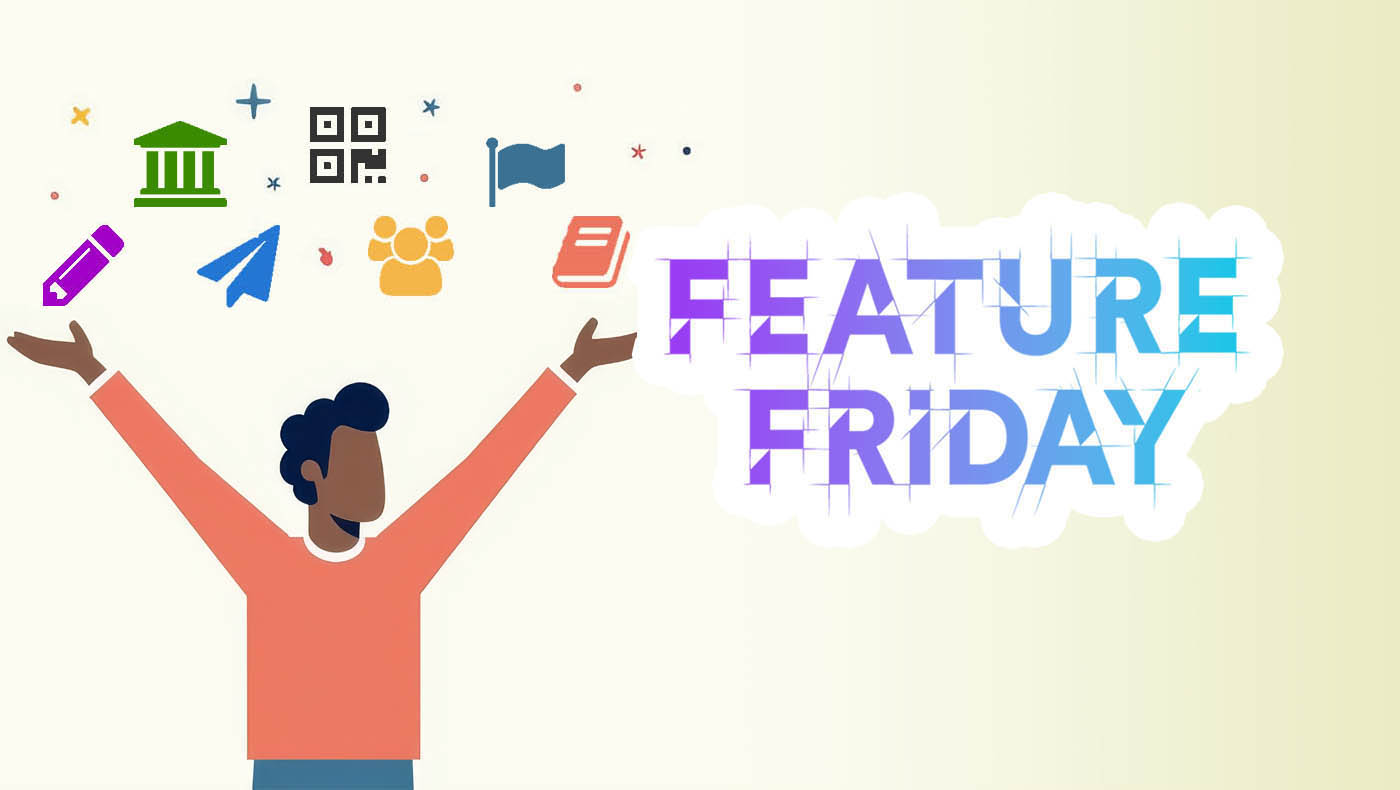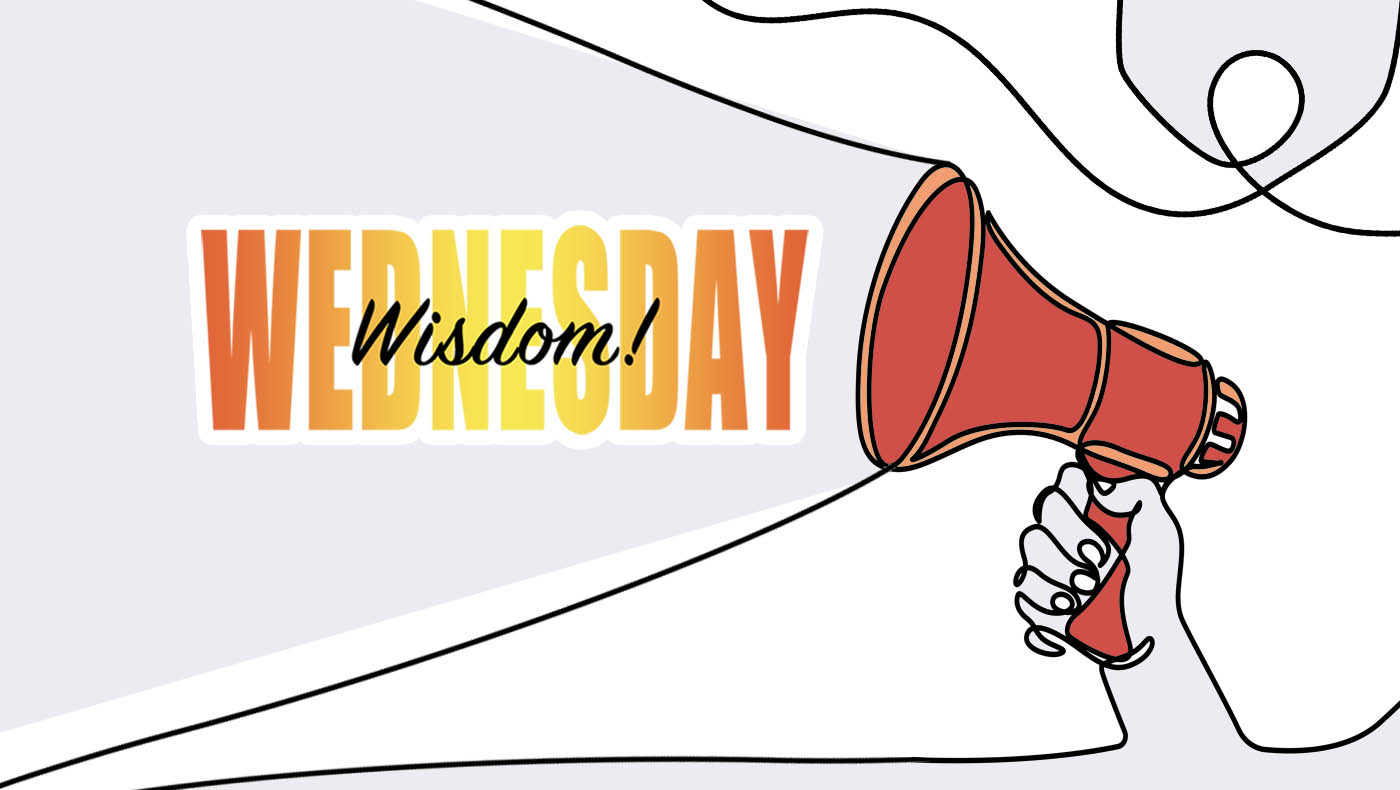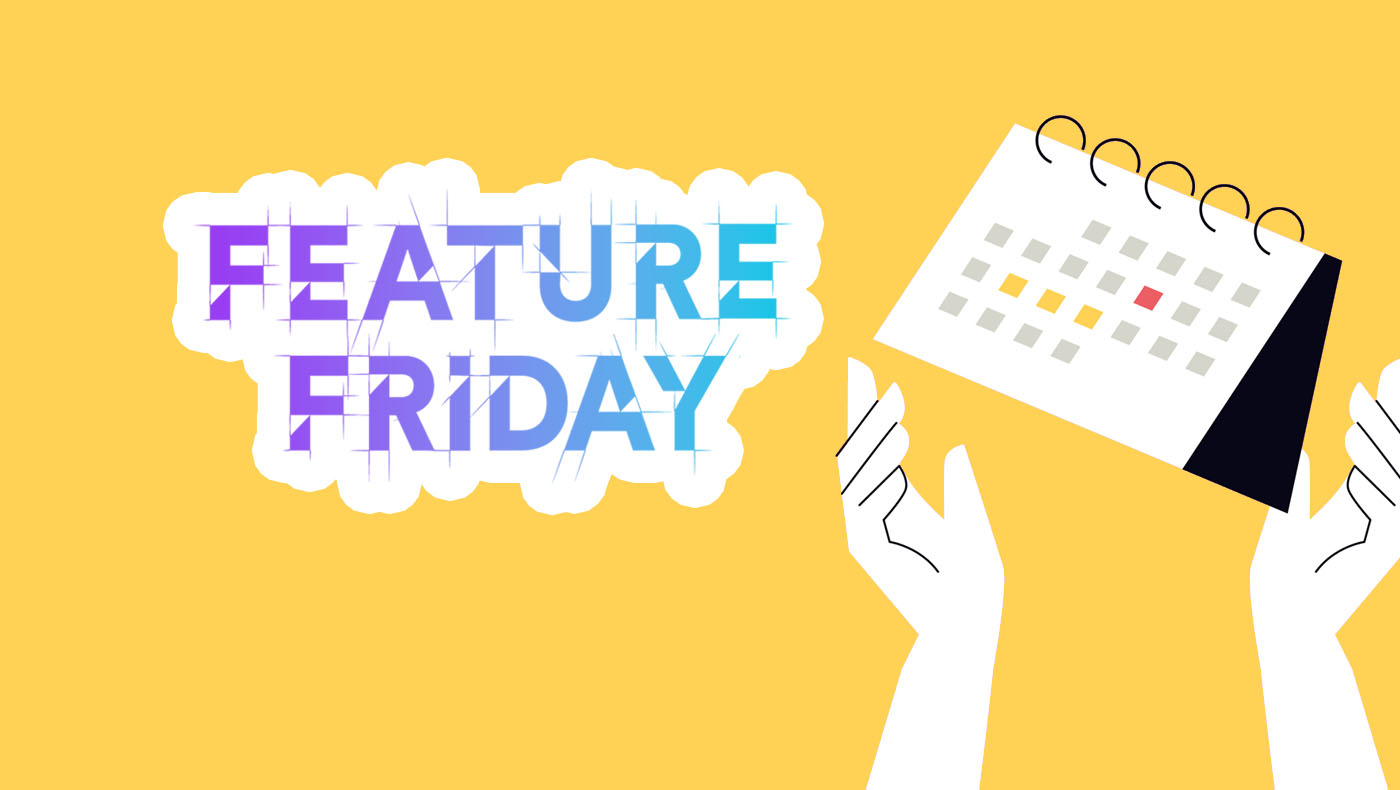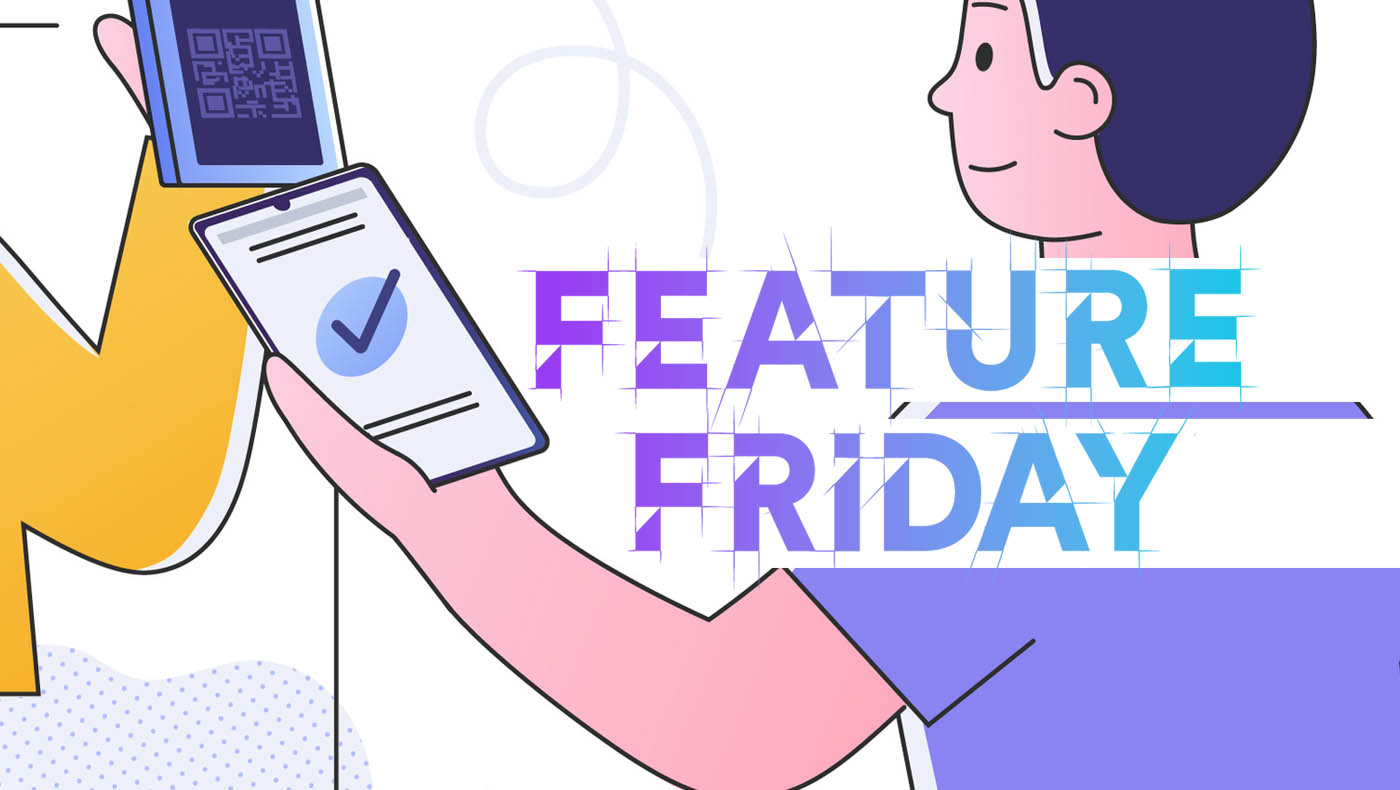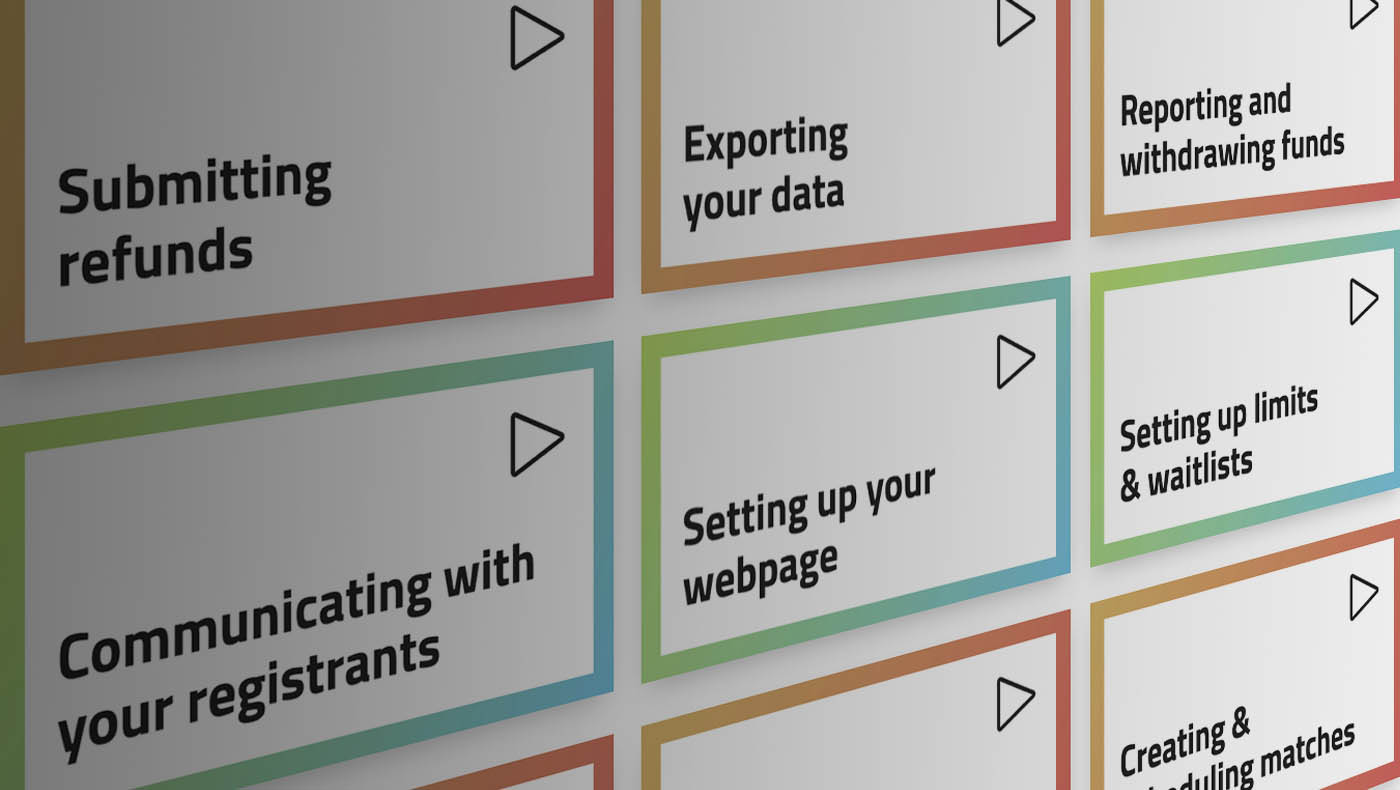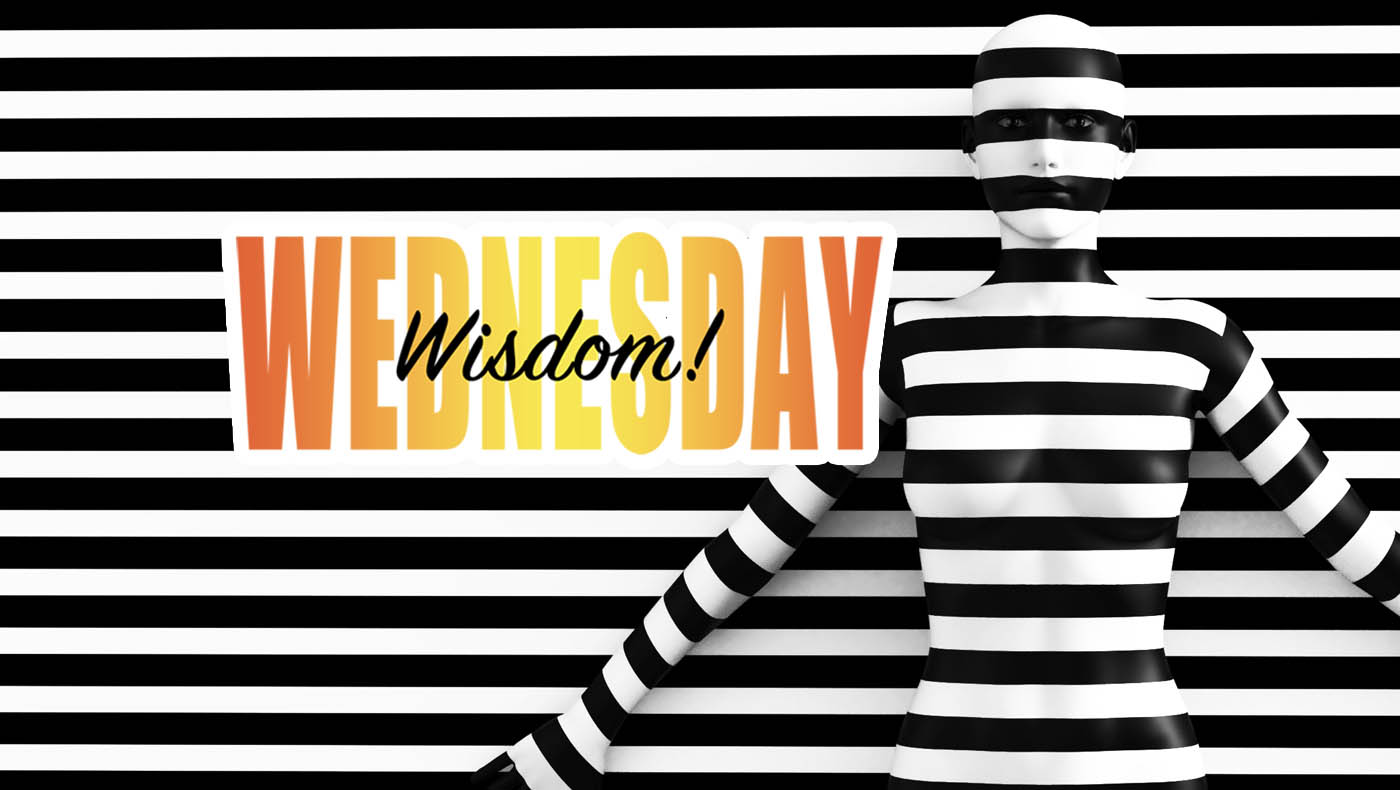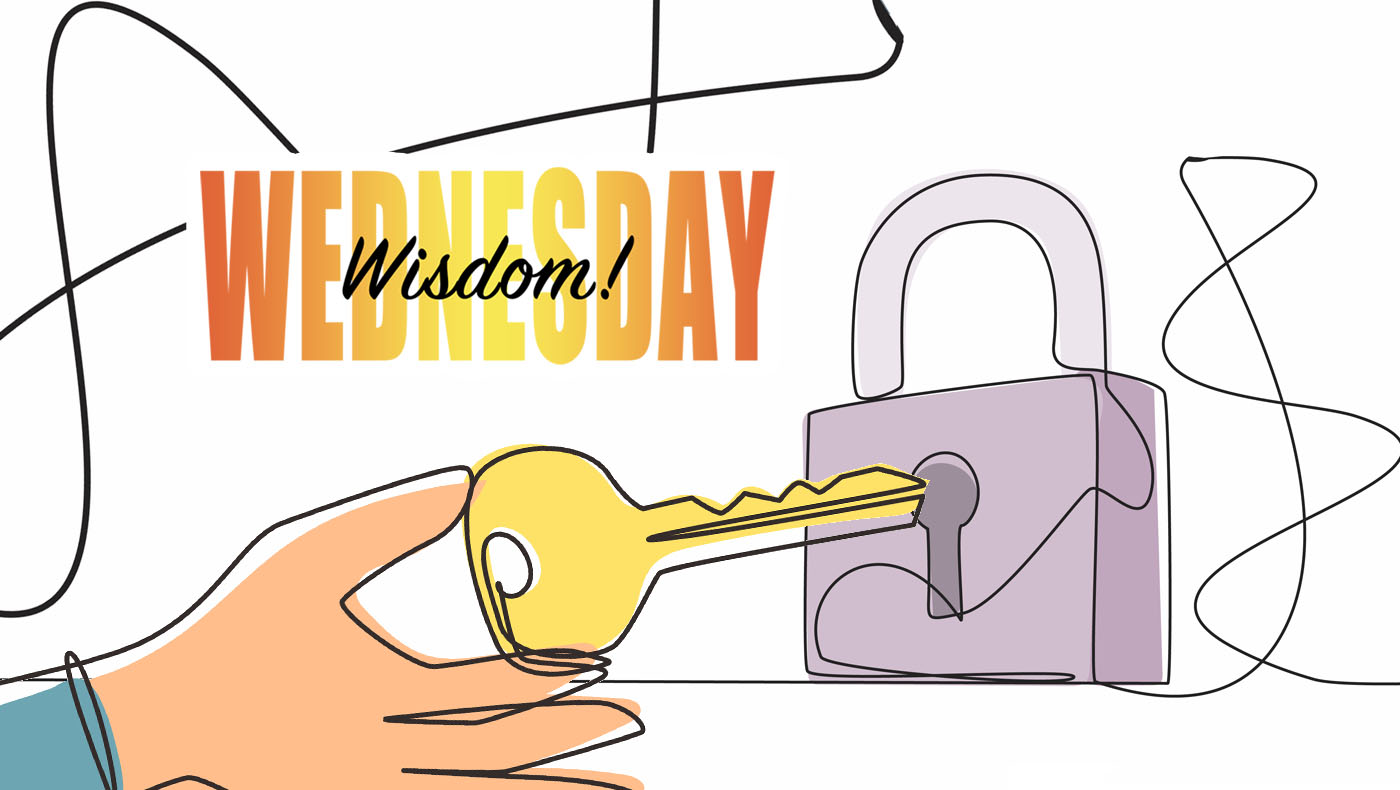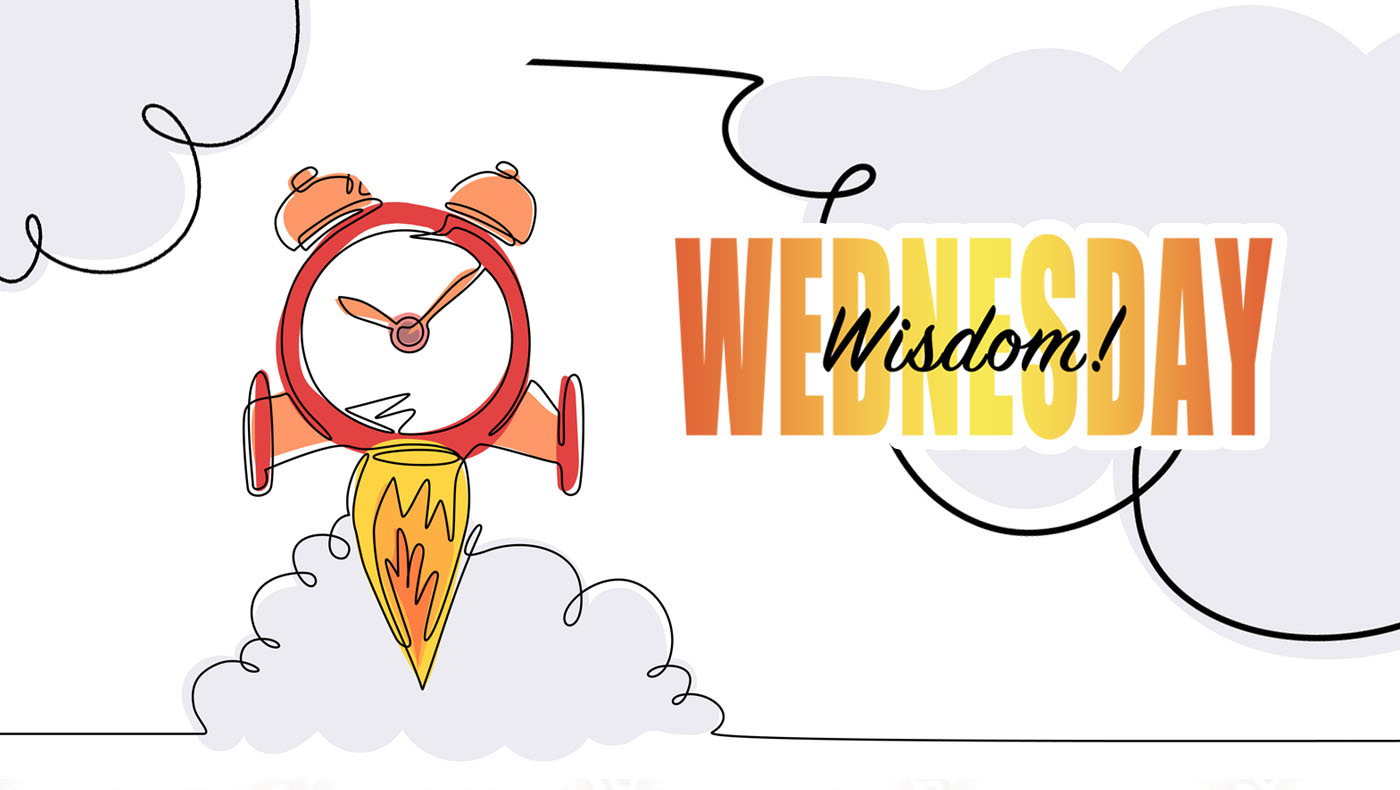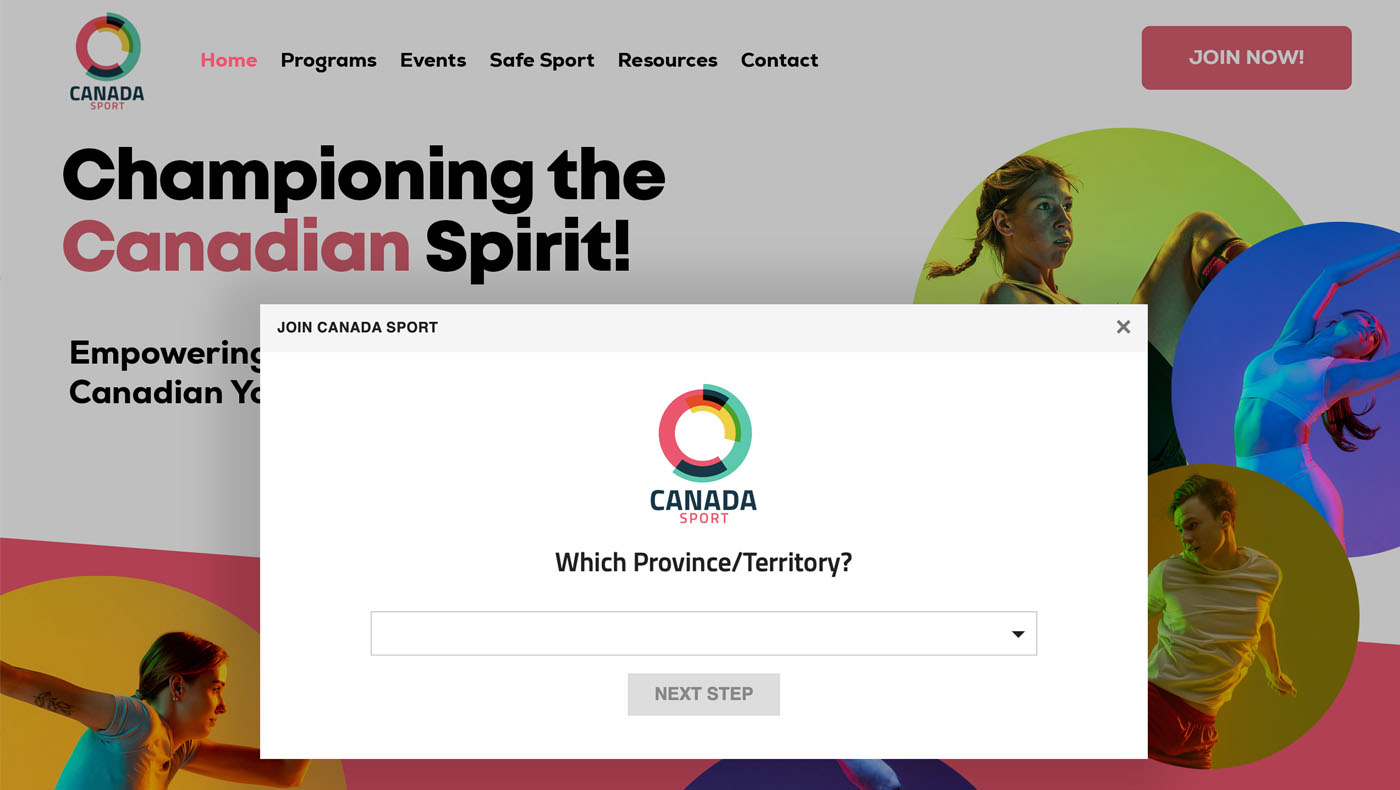Clear and timely communication can make all the difference when managing a club, event, or membership program. Whether you’re sending a quick reminder, sharing results, or promoting an upcoming event, our Mass Email tool gives you everything you need to connect directly with your audience — without ever leaving the platform.
1. Branding, Templates & HTML-Rich Emails
Your emails should look as professional as your organization. With our built-in email editor, you can easily include your organization logo, add a custom border, and craft HTML-rich messages that match your brand’s style.
You can also save and reuse templates for recurring messages like event reminders, membership renewals, or thank-you notes — making communication consistent and efficient.
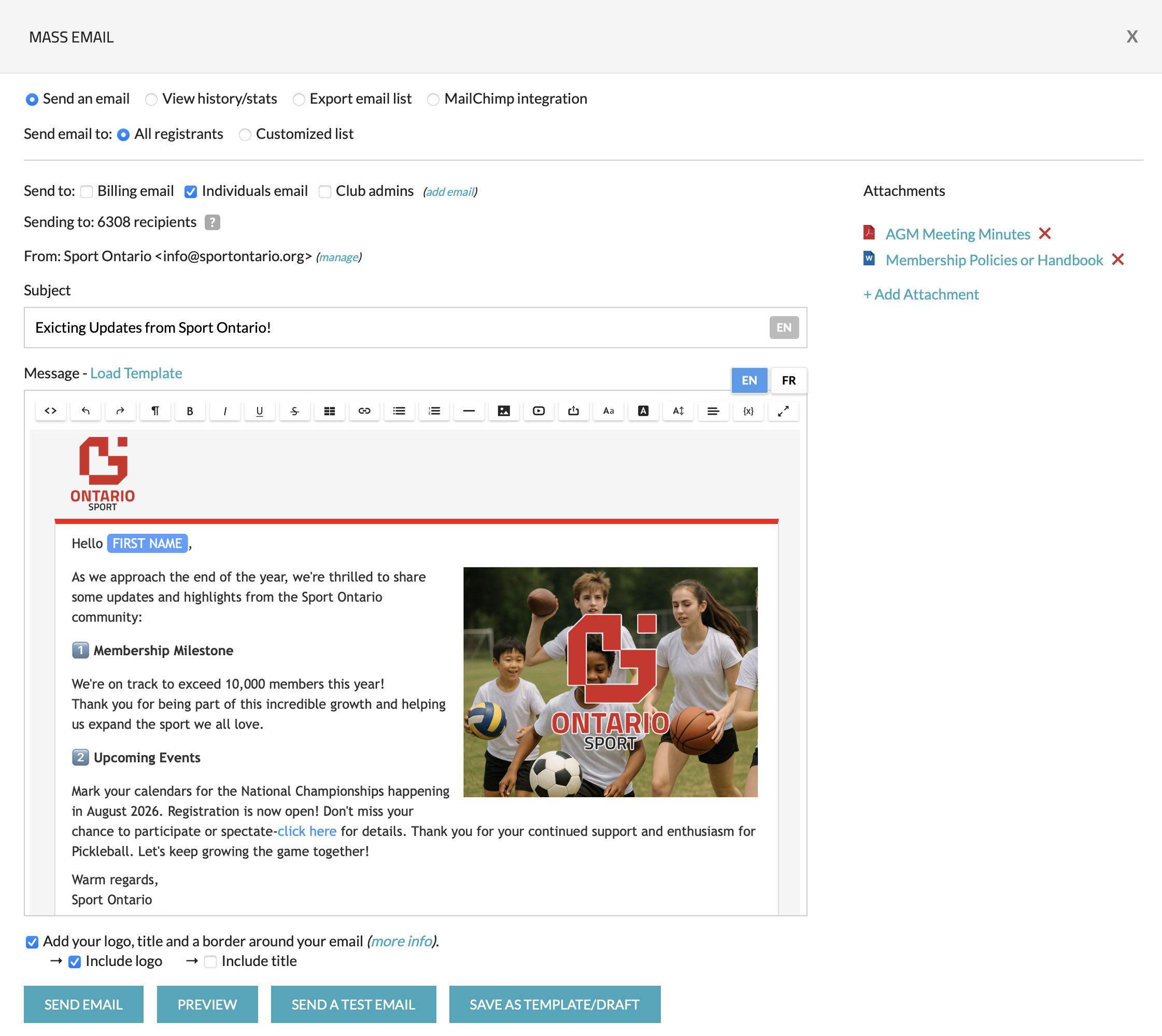 Example of an admin page for creating and sending mass emails to registrants.
Example of an admin page for creating and sending mass emails to registrants.
2. Targeted Communication
Not every message needs to go to everyone. Our Mass Email feature allows you to filter and target specific recipients from your View Registrants page — for example, only athletes, coaches, parents, or volunteers. You can also filter by any information you collect from your registrants — such as registration date, membership type, age category, club, or custom form questions.
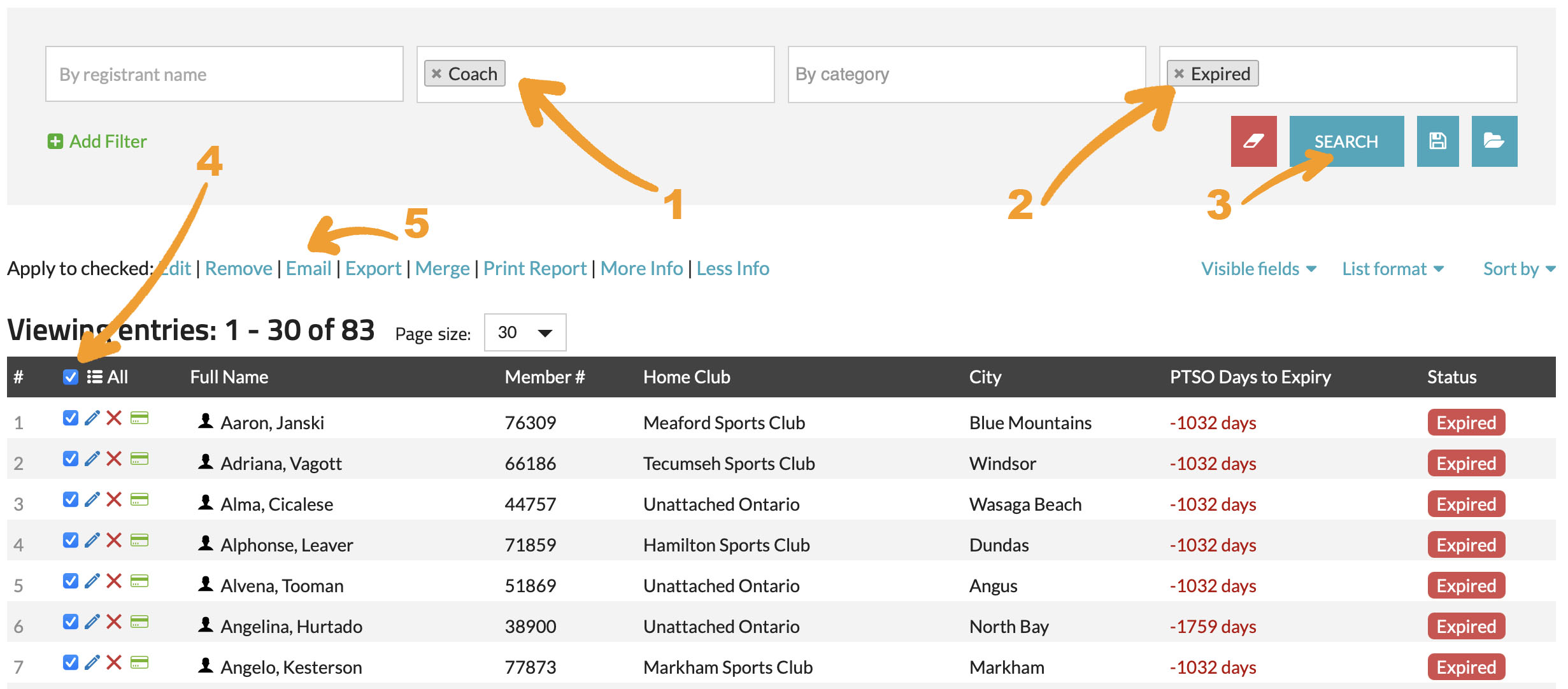 Example of how you can target “Coaches” who are “Expired.”
Example of how you can target “Coaches” who are “Expired.”
3. History & Statistics
Want to know how your emails performed? The History & Statistics section gives you a detailed breakdown of your sent emails — including:
- Recipients
- Deliveries
- Opens
- Bounces
- Top Clicked Link
These insights help you understand what works best and identify invalid or inactive addresses so you can keep your lists clean and effective.
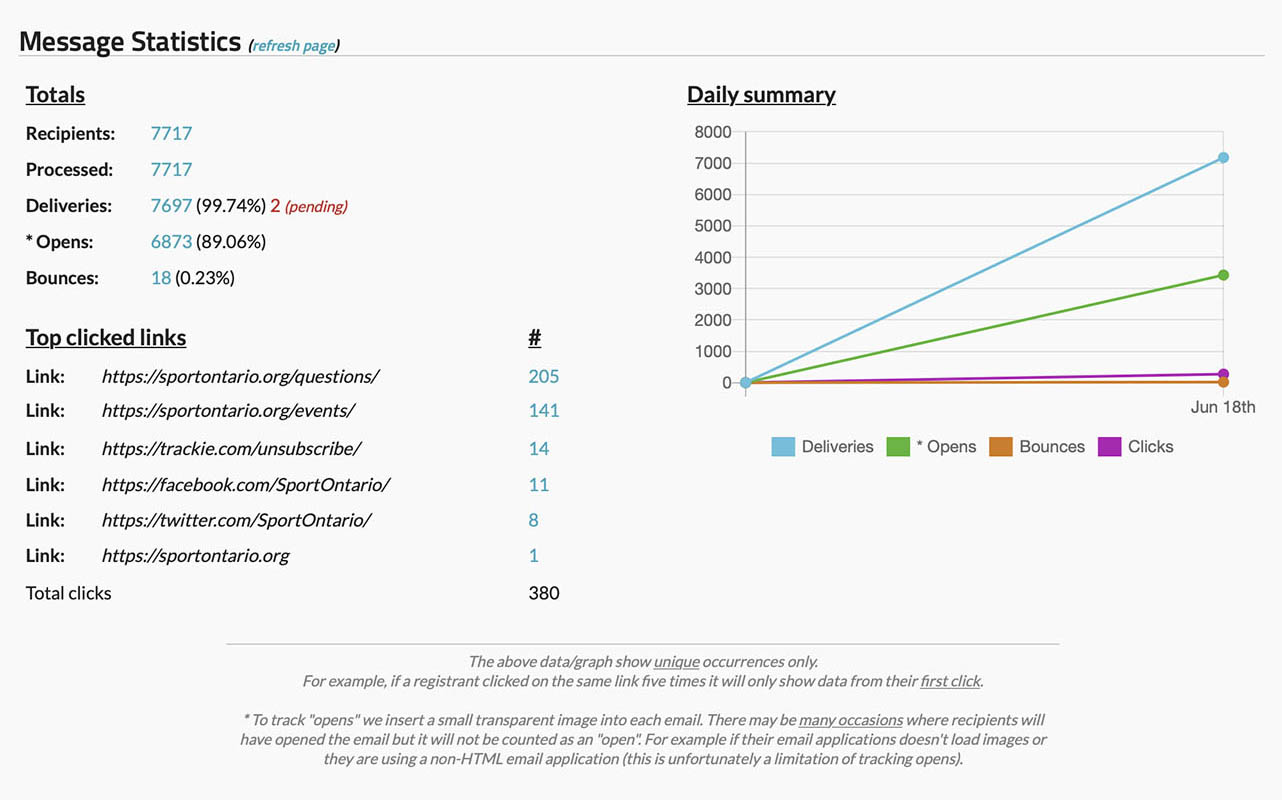
4. Adding Extra Emails to Your List
Sometimes you need to reach more than just your registrants. You can include custom email addresses or automatically pull in additional contacts from extra questions in your registration form.
This is perfect for sending updates to parents, guardians, volunteers, or board members who also need to stay in the loop.
Option 1: You can add additional questions (making sure question type is set to "Email Address") to your registration form for other email addresses, such as Parent/Guardian Email, Emergency Contact Email, Work Email, etc. When the question type is set to “Email,” those addresses become accessible within the Mass Email feature.
Option 2: Within the Mass Email popup, you can click the “Add Email” link to add additional email addresses that aren’t in your registrant list. This can be used for people who want to receive your communications but aren’t directly registered, such as parents, etc.
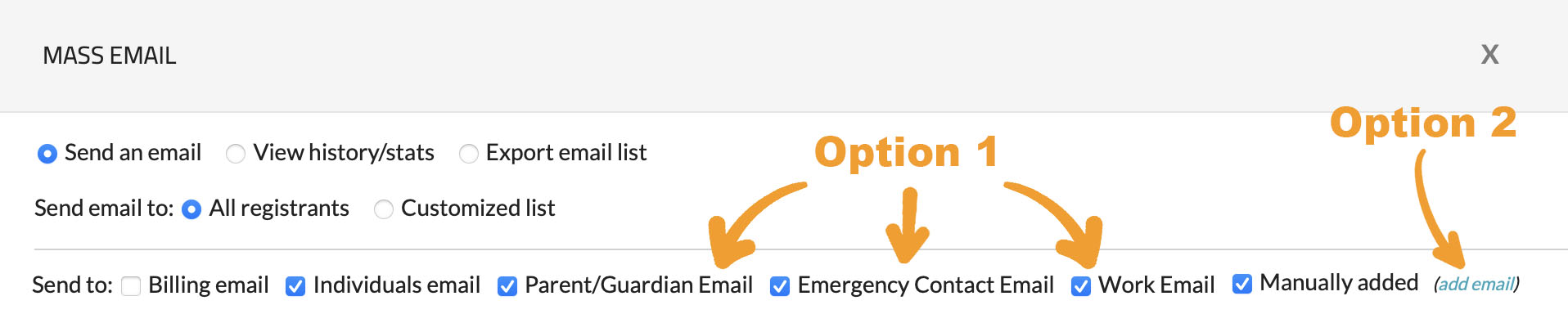 Example of how you can send emails to specific addresses set up on your registration form or to manually added recipients.
Example of how you can send emails to specific addresses set up on your registration form or to manually added recipients.
5. Custom Variables (New Feature!)
Our newest addition — Custom Variables — lets you personalize your emails with dynamic fields. Insert placeholders like First Name, Club Name, Membership Renewal Link or Membership Expiry Date, and the system will automatically replace them with each recipient’s actual details.
It’s personalization at scale — helping your emails feel one-to-one, even when sending to thousands.
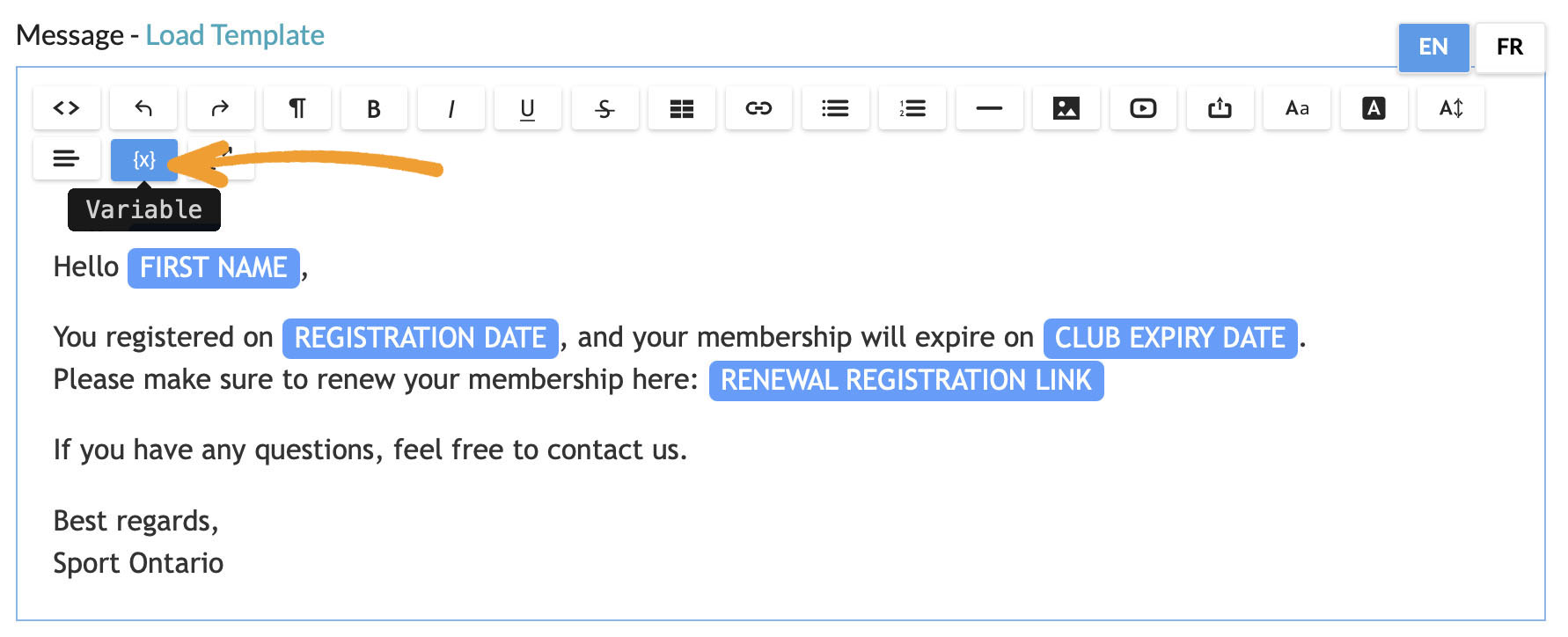 Example of how to add custom variables to your emails.
Example of how to add custom variables to your emails.
6. Changing the Sender Email
Keep your communications aligned with your organization. You can change the sender address so that messages appear from your club or event email instead of the default system address.
If you manage multiple email addresses, you can add them all — they’ll appear in a convenient drop-down menu, allowing you to choose which address to send from for each message.
This helps build trust and makes it easier for recipients to reply directly to you or your team.
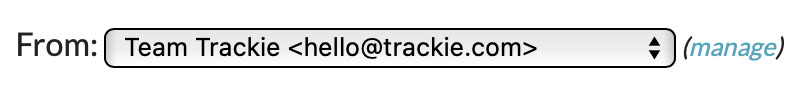
7. Attachments
Need to share a PDF schedule, membership guide, or event poster? You can easily attach documents, images, or resources directly to your emails.
No need for external file-sharing — everything can be done seamlessly within the Mass Email tool.

8. Test Before Sending
Even the best communicators make typos! Use the “Preview” or “Send a Test Email” options to double-check your message before sending.
Make sure everything — from images to links — looks exactly as intended before it reaches your entire list.
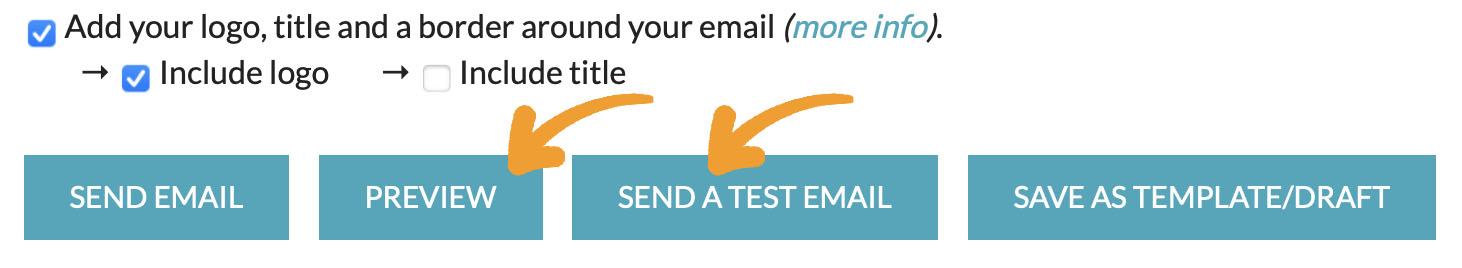
9. Messaging Centre
Every registrant has access to their own Messaging Centre, where they can view all communications sent to them in one convenient place.
Even if someone deletes an email from their personal inbox, a full history of messages remains available within their account — ensuring nothing important is ever lost.
From the Messaging Centre, recipients can also manage their communication preferences — subscribing or unsubscribing from specific types of messages as needed.
This gives your members and participants complete control over how they stay informed, while keeping your organization fully compliant with communication best practices.
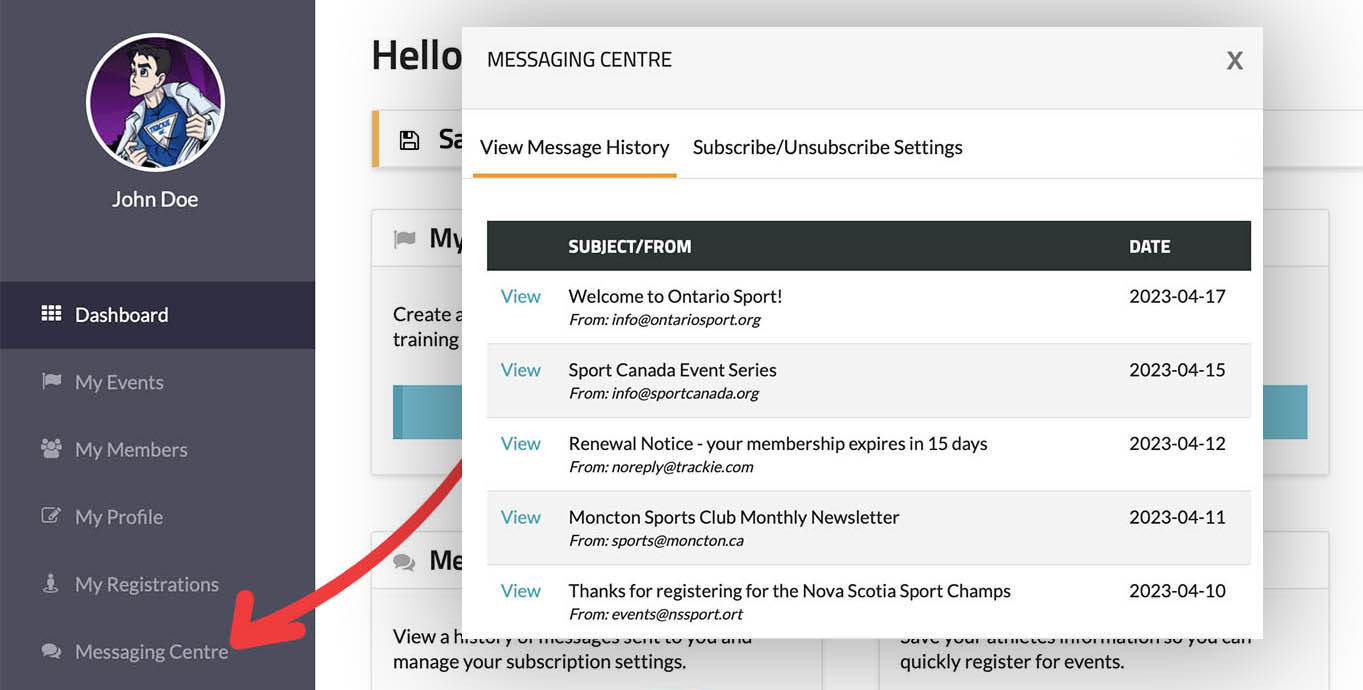
10. Use-Cases & Real-World Examples
Here are just a few examples of how organizations are using the Mass Email tool in everyday communication
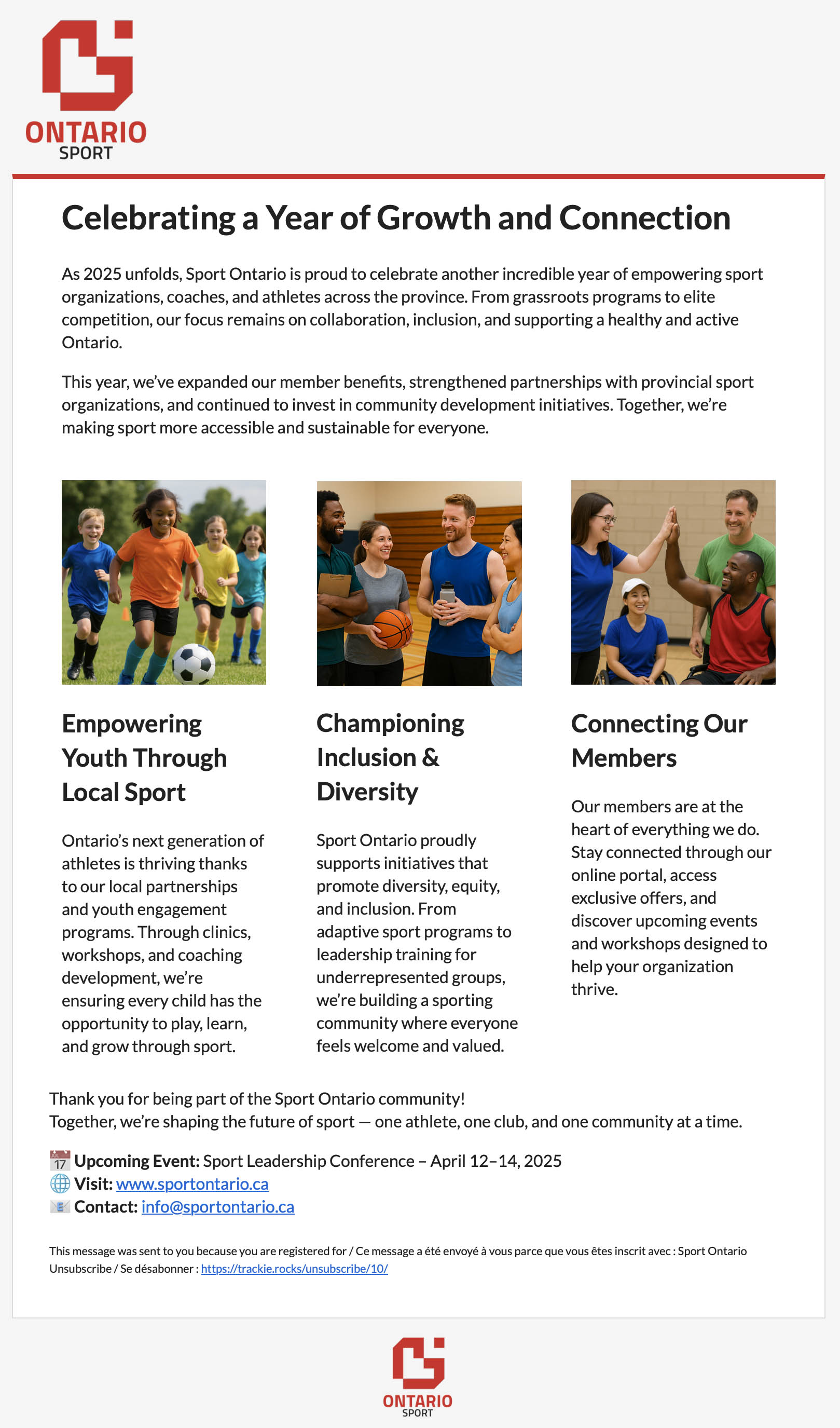 Example of using one of our built-in templates.
Example of using one of our built-in templates.
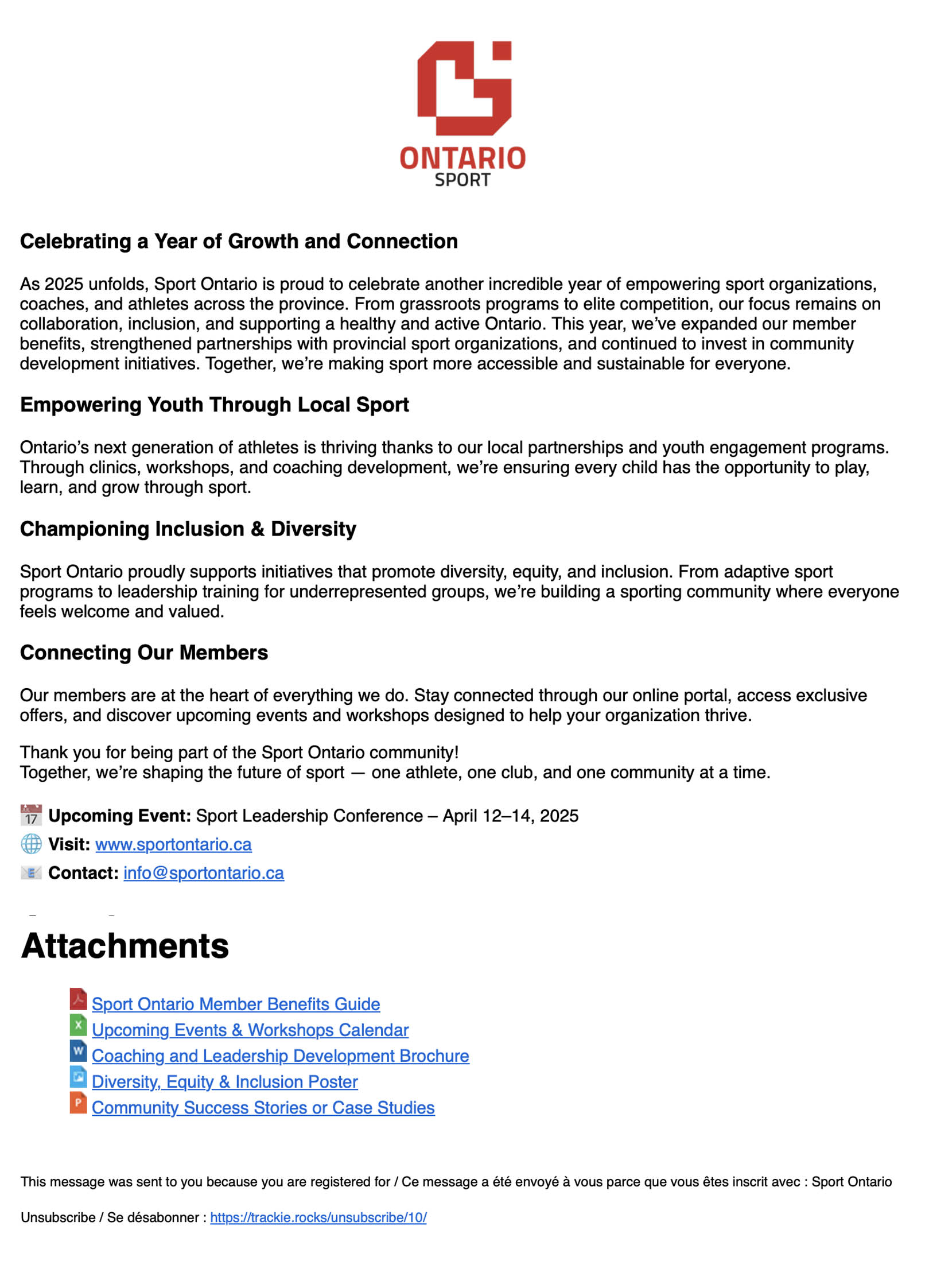 Example of a simple email that includes different types of attachments.
Example of a simple email that includes different types of attachments.
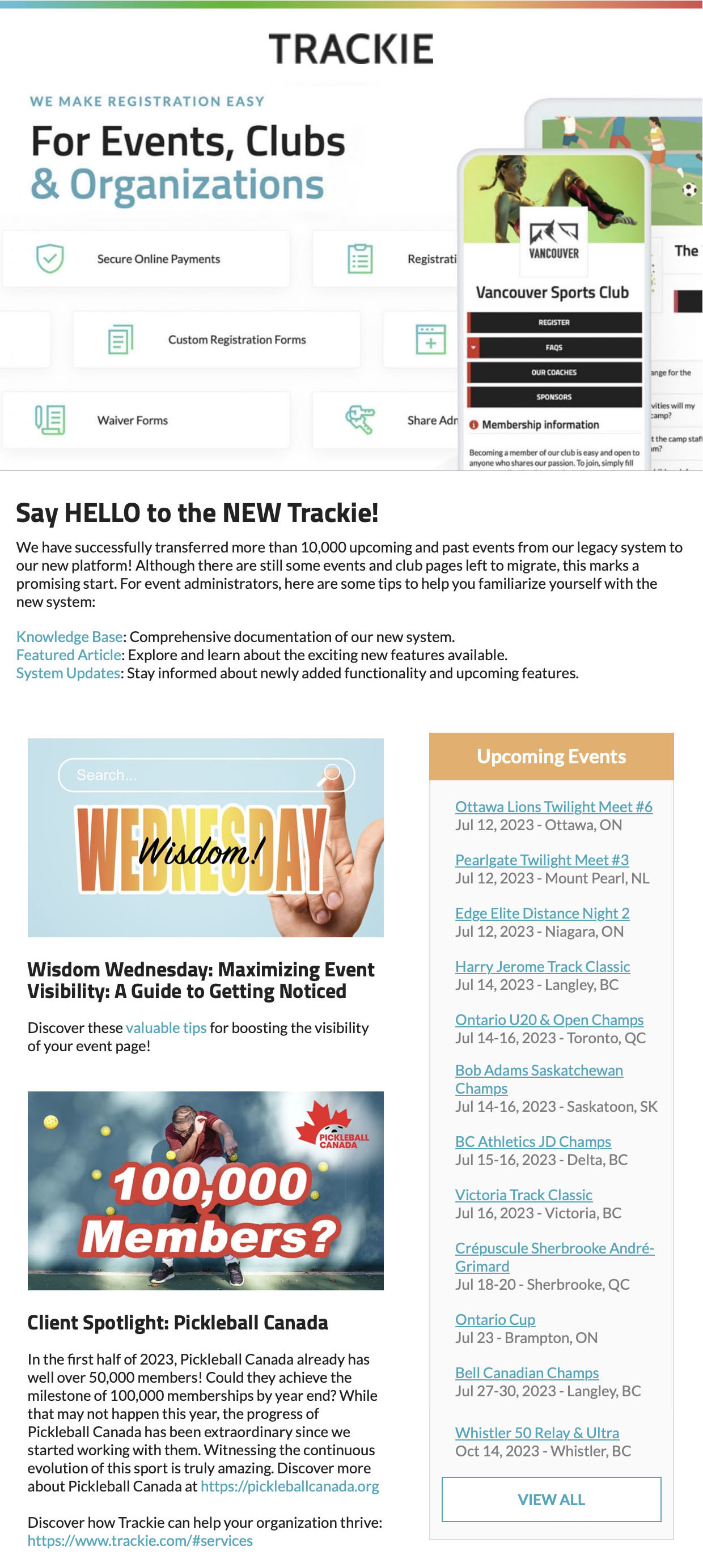 Example of our Trackie Launch Newsletter from when we introduced the new system in 2023!
Example of our Trackie Launch Newsletter from when we introduced the new system in 2023!
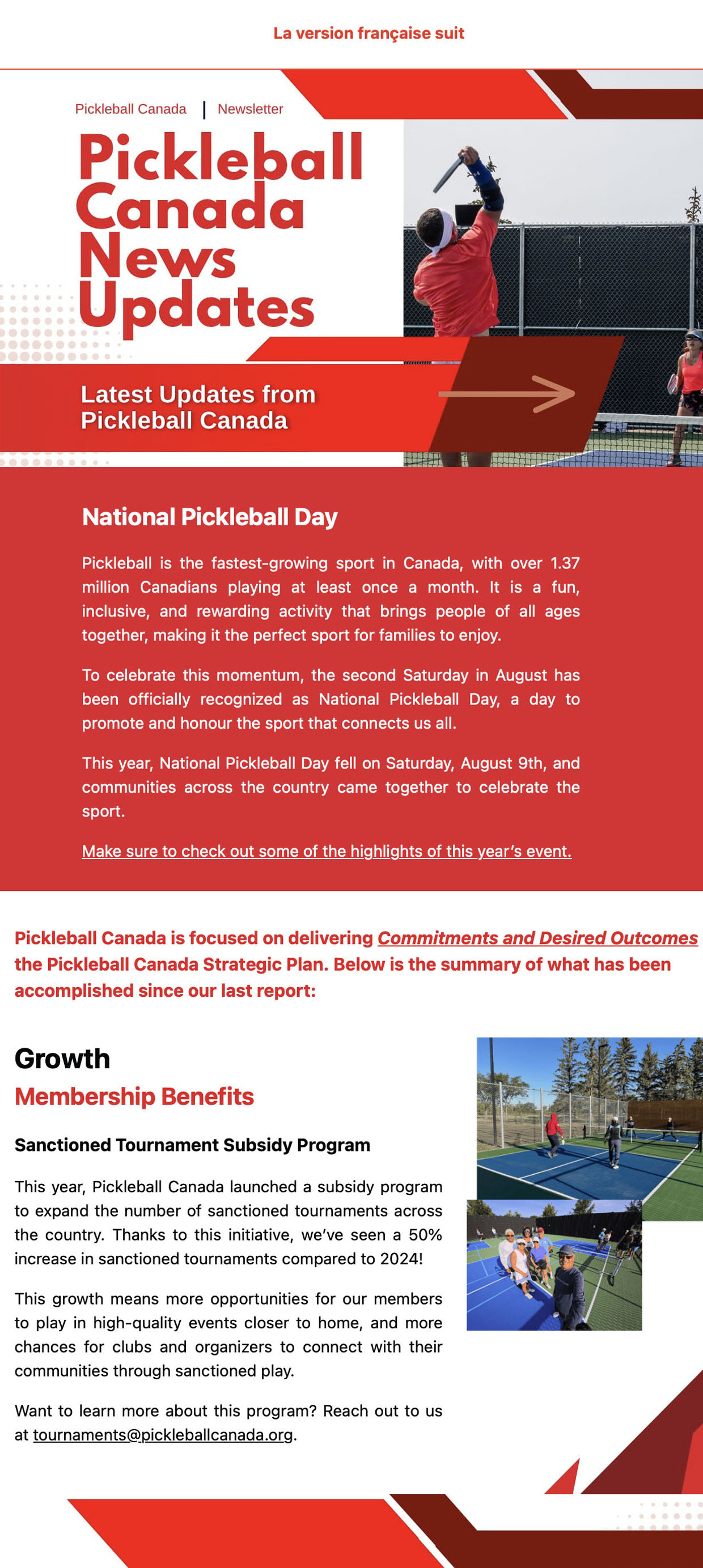 Example of a custom-built rich HTML design from Pickleball Canada’s newsletter.
Example of a custom-built rich HTML design from Pickleball Canada’s newsletter.
Wrapping Up
Our Mass Email feature is more than just a mailing tool — it’s a complete communication hub built right into your registration system. It helps you stay connected, professional, and organized — all in one place.
For those who already manage marketing lists through MailChimp, our platform offers a direct integration via the MailChimp API, letting you sync your contacts automatically without extra steps. You can also export your contacts manually as a CSV file if you prefer to use another email or marketing platform.
But remember — for most use cases, you don’t need MailChimp at all. Our built-in Mass Email service already provides everything you need for rich, branded, and personalized communication — directly integrated with your registration and membership data.
If you haven’t tried it yet, log into your dashboard and explore the Mass Email and Messaging Centre features today. You’ll be surprised how easy (and powerful) they are.
Learn more in our Knowledge Base or this quick instructional video.