|
Type
Allows you to either copy/paste your results into our editor, upload a document (such as a PDF), or provide an external link to the results. |
|
Status
You have the option to choose the status of your results. Please note that if you select 'Pending' as the status, your results will not be displayed on our results page. |
|
Type
Allows you to specify the type of your event. |
|
Subtype
Allows you to specify a subtype of your event. |
Adding results
If you want to add results for your event, just follow these simple steps:
- Go to the My Events section.
- Click on the "Options" button next to the page you want to add results for.
- Click on the "Add Results" button from that drop down.
-
Enter the details for your results and click "SUBMIT". Your results will be posted on our Results page.
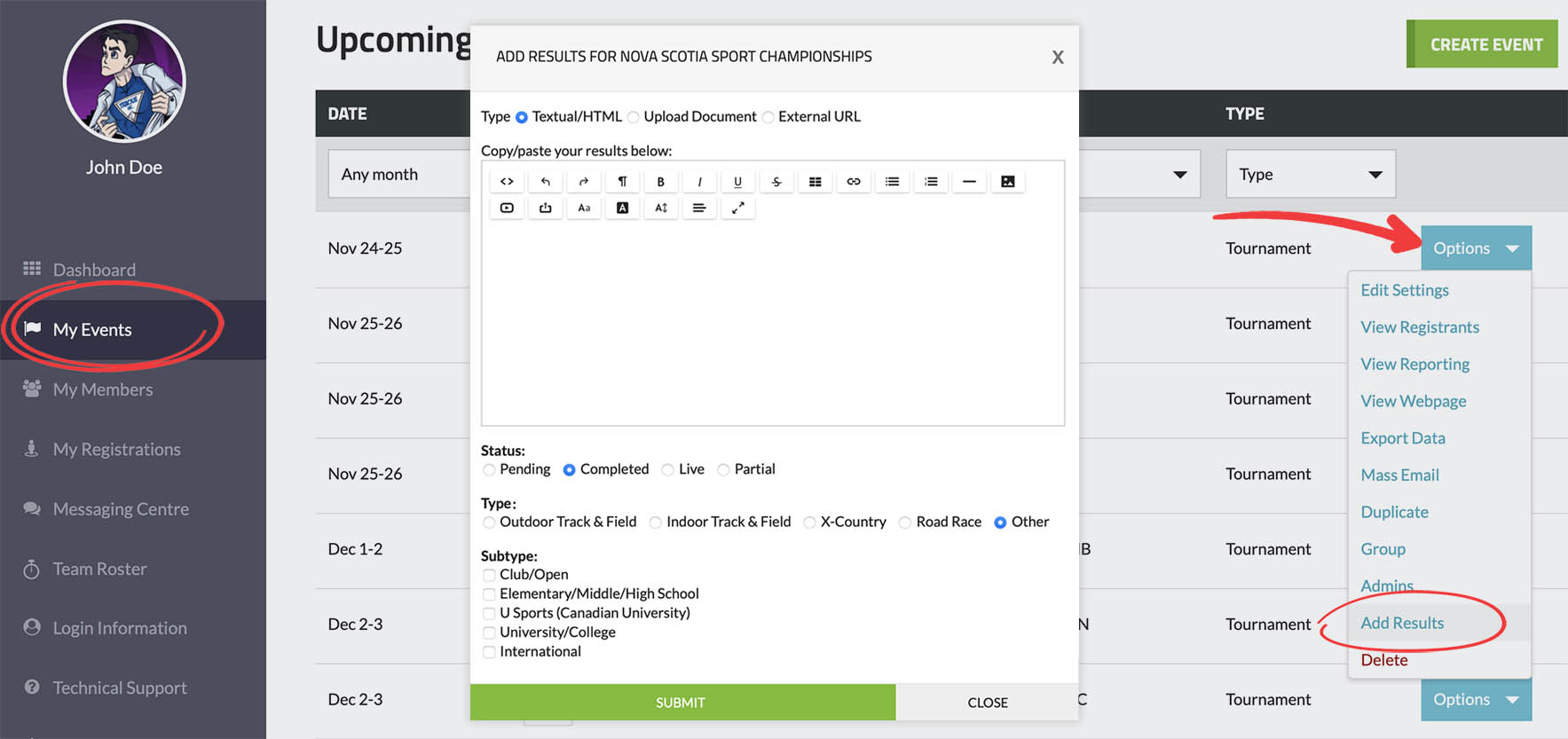
Settings
Last updated: May 28th, 2023
