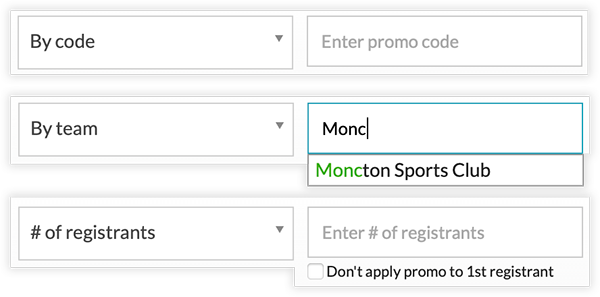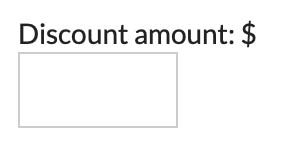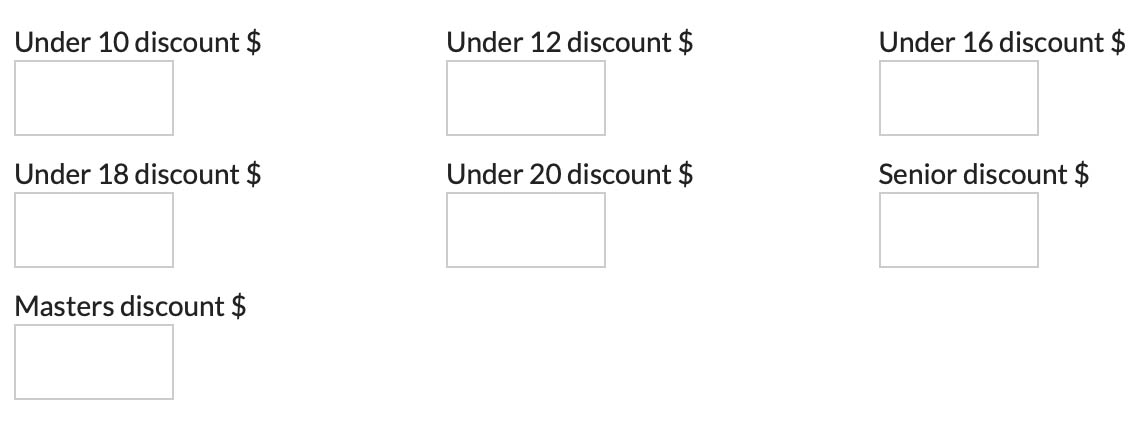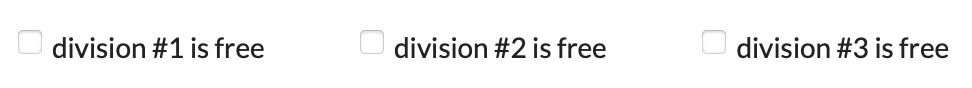|
+ Add New Promo
To add a promotion, you can click on the "+ ADD NEW PROMO" button in the top right corner. Please note that you can add multiple promotions by repeating the process. |
|
Type
The types we currently provide are:
|
|
Promo
Based on the type of promotion you have selected, this input field will allow you to enter the promotional code, team affiliation, or number of registrants, as shown in the image below.
|
|
Amount ($/%)
You can specify the discounted amount in either dollars ($) or percentage (%). |
|
Limited # of availability
If you want the promotional code to have a limited number of uses, you can specify the maximum number of times it can be redeemed. For example, you can set a limit of 100 uses for the promo code "FirstOneHundred!" to give $10.00 off to the first 100 registrants who enter it. |
|
Per what
This can be set to either:
|
|
Apply to
You can choose to make the promotion available to all registrants, or limit it to a subset of registrants based on criteria such as divisions, categories, member/non-member status, or a combination of these factors. |
|
Start Date
In this field, you can set a start date for when the promotion will become active. |
|
End Date
In this field, you can set a end date for when the promotion will become expired. |
|
Apply to
With this setting, you can specify which types of registration costs will be discounted. For example, if you have additional purchases set up during registration, such as a T-Shirt purchase, and you only want the discount to apply to the registration fees and not the T-Shirt purchase. |
Setting up promotions & discounts
There are various options available for setting up promotions that can provide discounts to specific registrants during the registration process. To access this setting, you need to first create a registration form. Once created, in your settings navigate to the "Step 4: Payments & Deadlines" section. Here you will find two sections available for setting up discounts and promotions, "+ Manage Promotions" and "+ Manage Discounts for Specific Registrants".
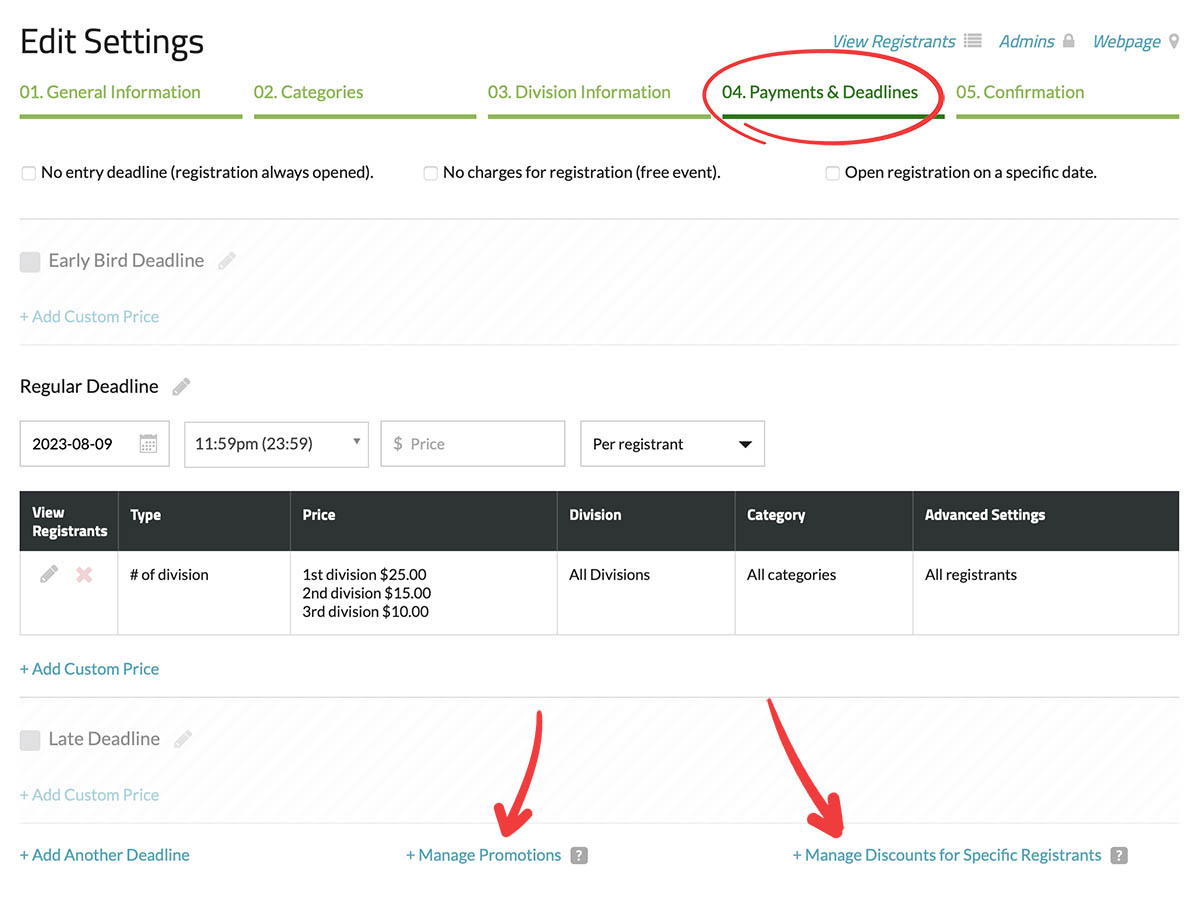
Below we will provide a more detailed overview of each section:
-
Manage Promotions:
This feature enables you to create promotional codes, offer discounted rates based on registrants' team affiliation, or provide discounts based on the total number of registrants.Below is what the interface for "+ Manage Promotions" looks like.
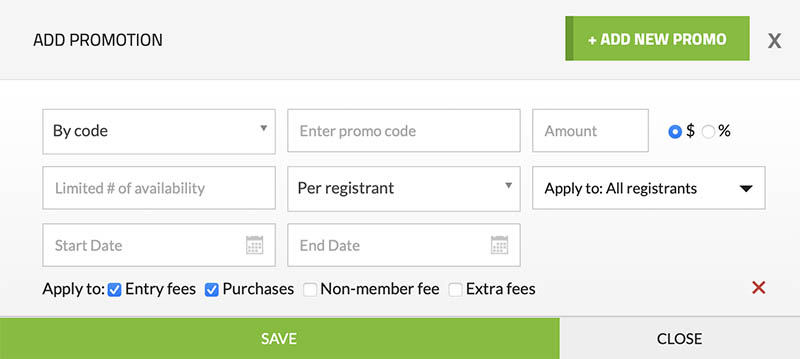
(+) Click here to view detailed information about each setting.
-
Manage Discounts for Specific Registrants:
This feature allows you to upload a list of registrants' names to whom you want to provide a discounted rate.Below is what the interface for "+ Manage Discounts for Specific Registrants" looks like.
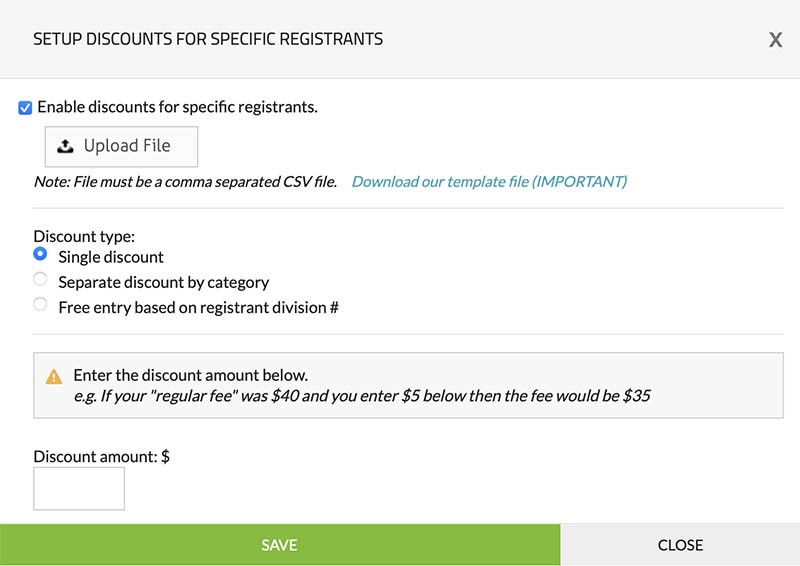
(+) Click here to view detailed information about each setting.