- In case you need to change your login credentials or enable two-factor authentication, you can learn more in our Login Information section.
- If you ever forget your password, don't worry - just visit our forgot your password page to reset it.
Creating an account
If you want to set up an account, it's easy to get started by following these simple steps:
- Visit our login page at https://www.trackie.com/login/
- On the page, you'll see a section titled "Creating an account." Fill out the required information, including your name, what best describes you, email address, and password, and then click "CREATE."
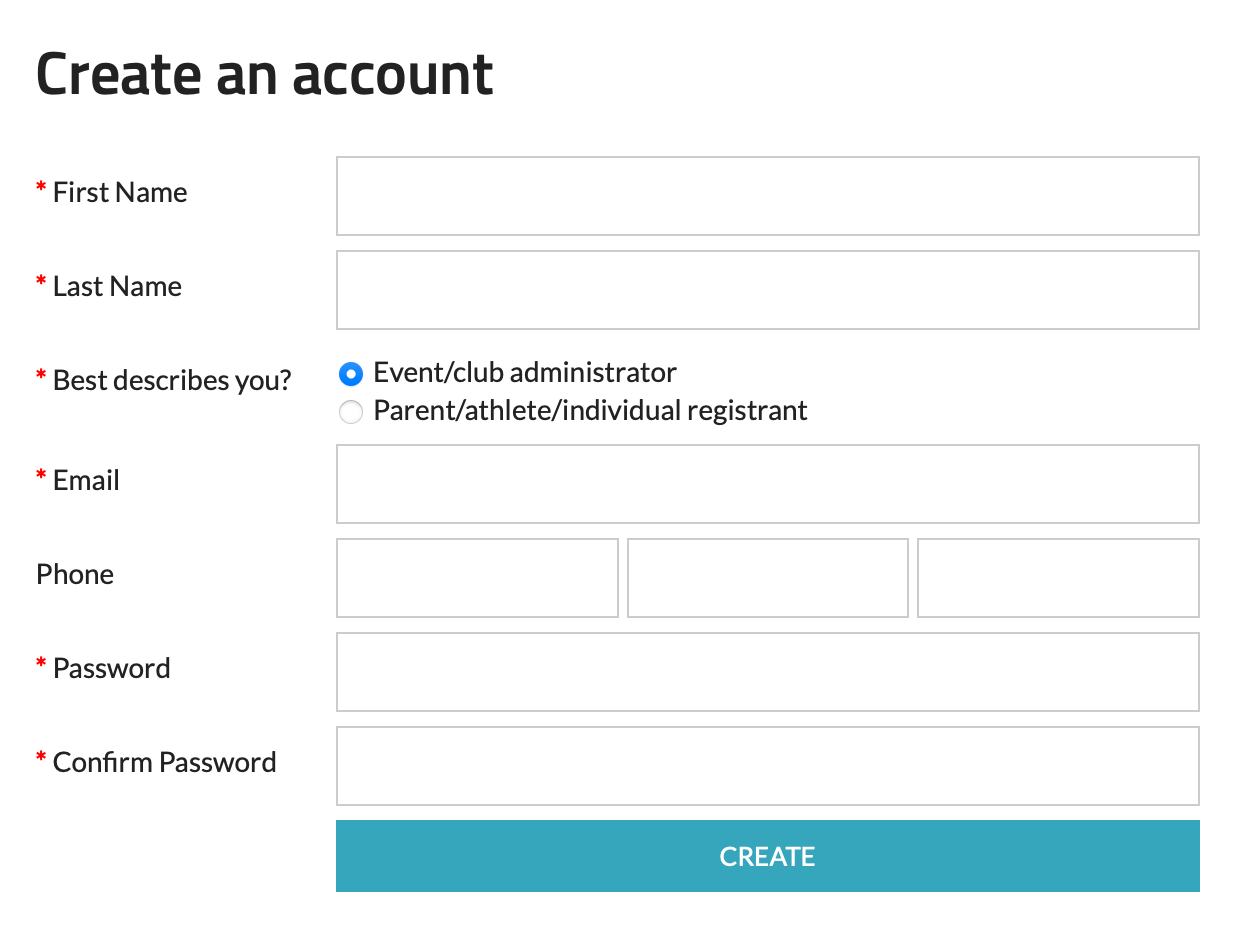
- After you've completed the sign-up form, Trackie will send you an email containing a link to verify your email address.
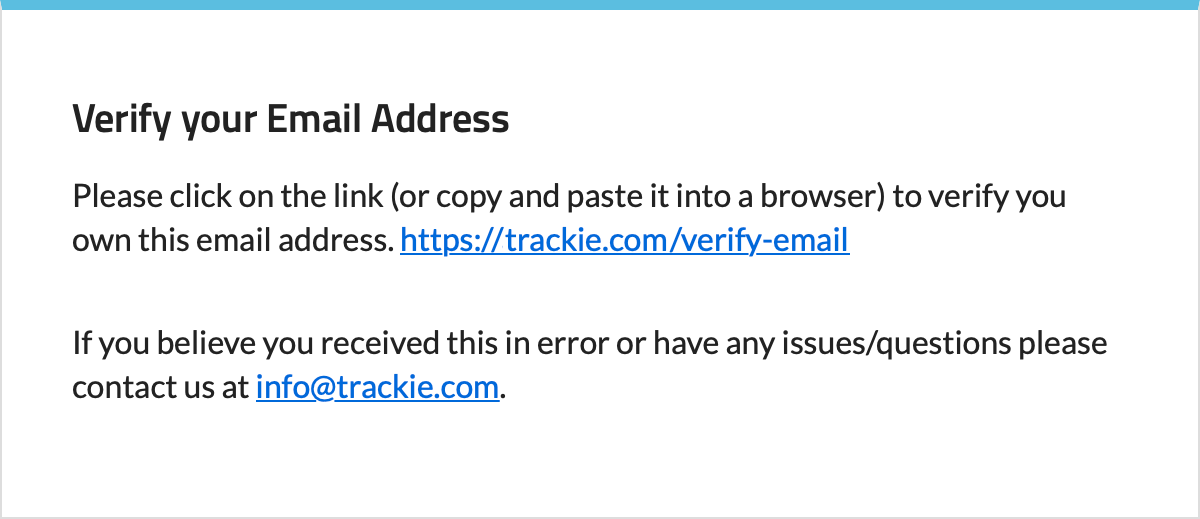
Other Information
Last updated: April 30th, 2025
