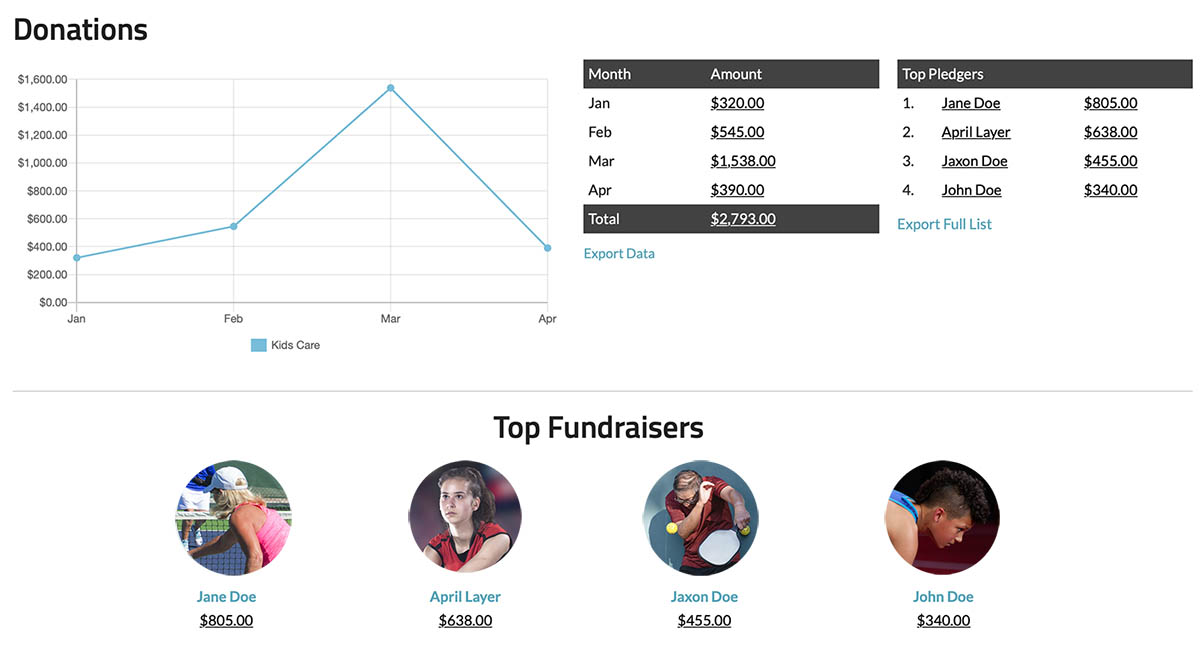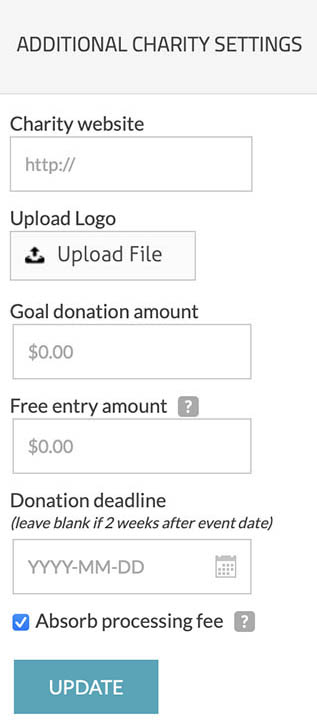|
Charity name
Description of the charity. |
|
Additional charity settings
Within these settings you can set the following details:
|
|
+ Add another charity
This link enables you to add multiple charities. |
Managing fundraising
Our platform simplifies the process of collecting donations for your charity (or charities!). Each registrant receives their own personalized pledge page, which can be easily shared on social media with friends and family to collect pledges on their behalf. With features like customizable fundraising goals, tracking top pledgers, and offering incentives such as free entry for reaching a certain pledge amount, we provide a comprehensive solution for effective fundraising.
To learn more, click on the options below:
To access the settings for donations, you need to first create a registration form. To access these settings:
- Go to "Step 1: General Information".
- Click on "Advanced Options".
- Set the "Enable donations" option to "Yes" and click on "Settings" to configure further.
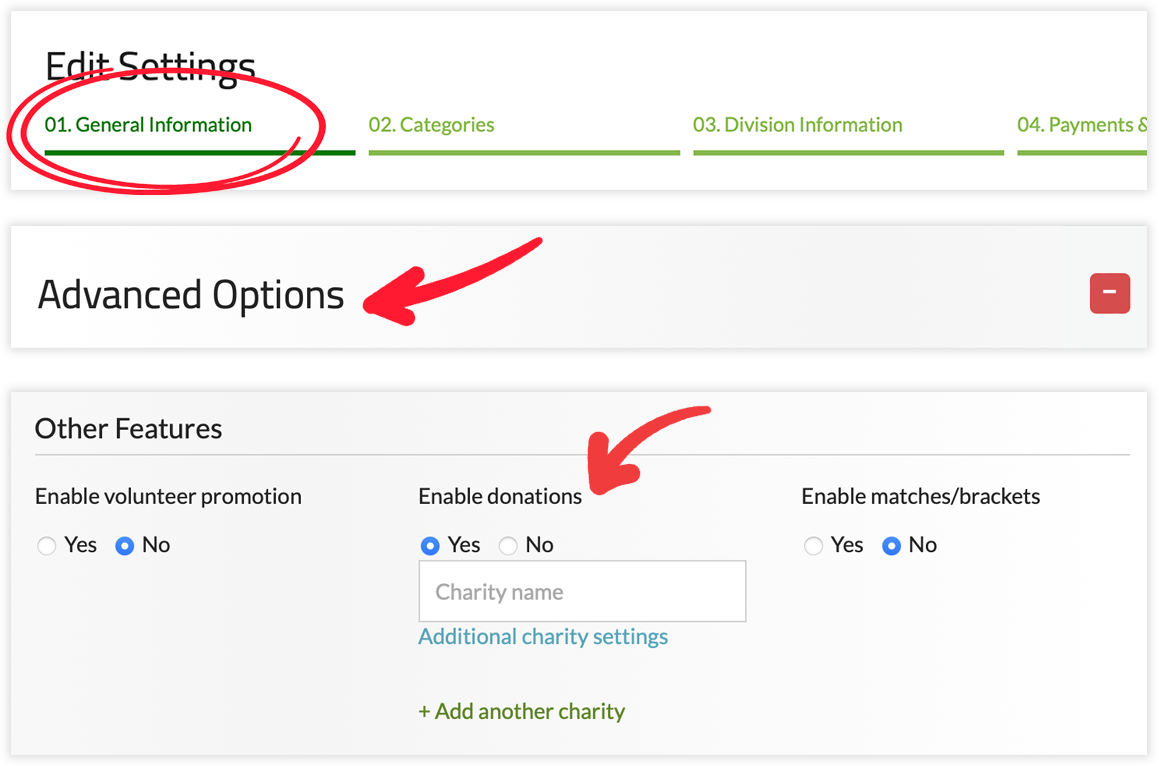
Settings
After completing the setup, potential donators will be able to access your donation form in two convenient locations:
-
Webpage: A "Donate" button will be added on your webpage, along with a separate section where individuals can easily access the stand-alone donation form.
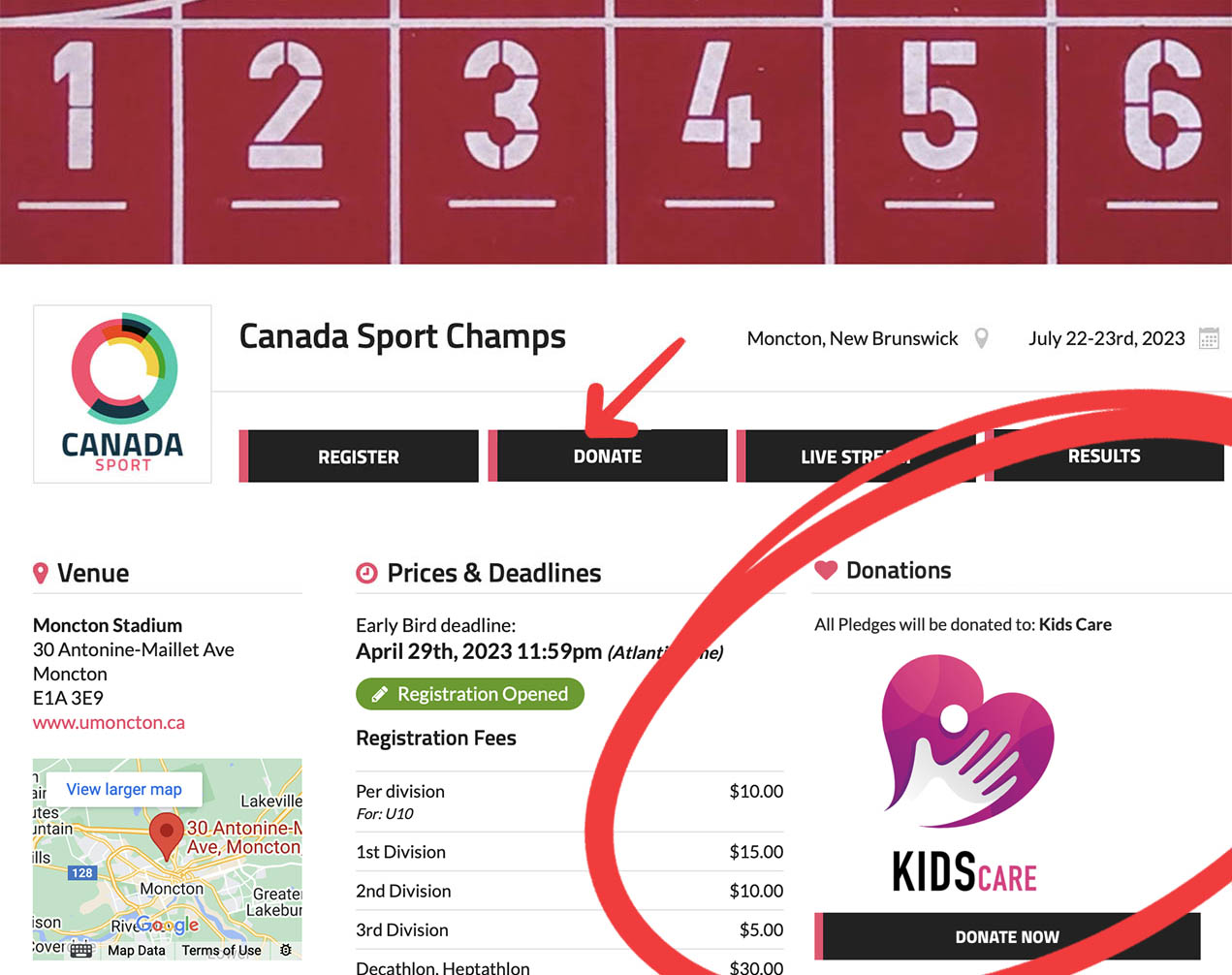
-
Personal pledge page: Each participant will gain access to their own personal pledge page that can be easily shared on social media, with family and friends, to collect donations on their behalf.
Here is an example of how the donation form looks:
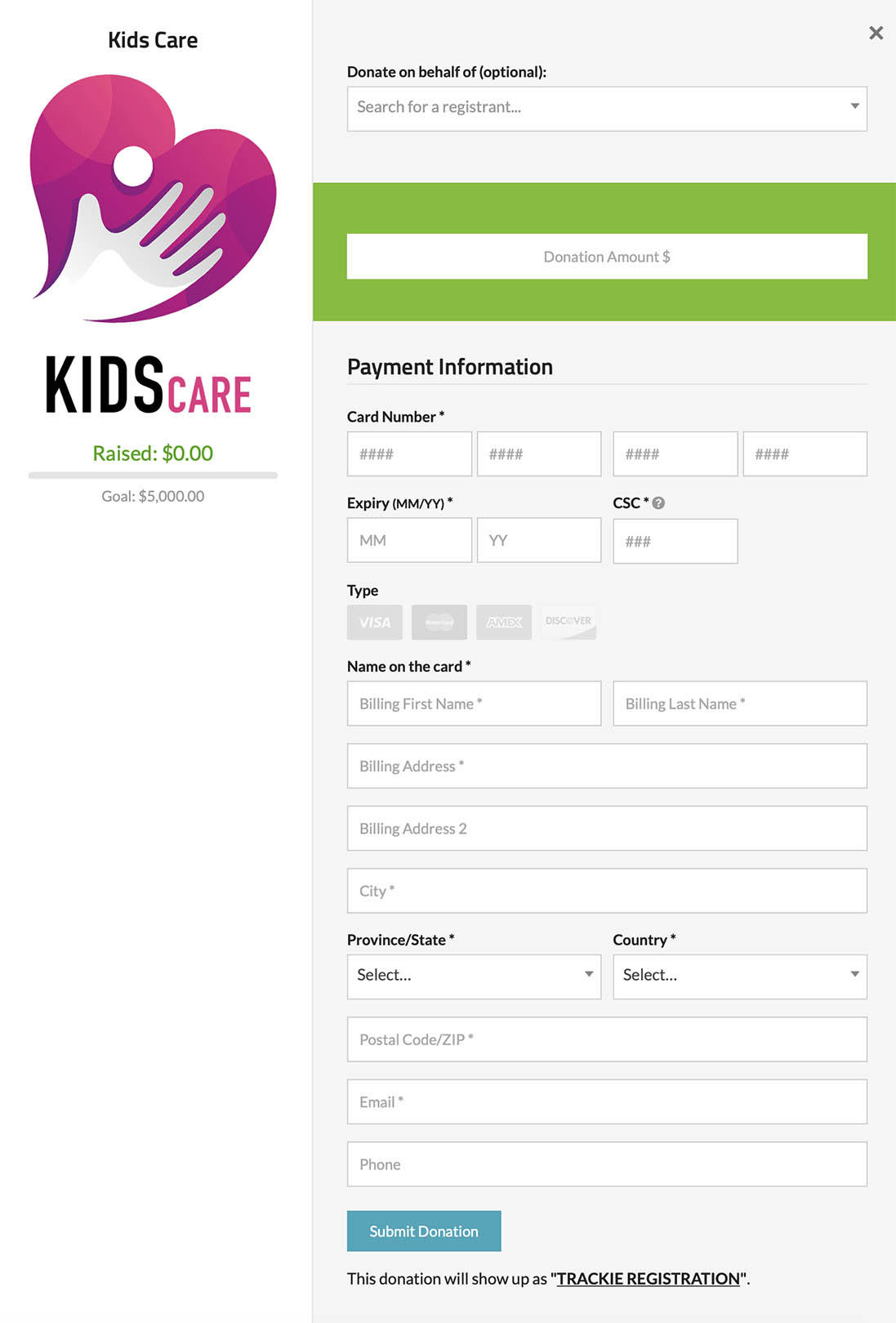
To view donations, you can follow these steps:
- Navigate to the View Registrants section.
-
Click on the "Fundraising" tab.
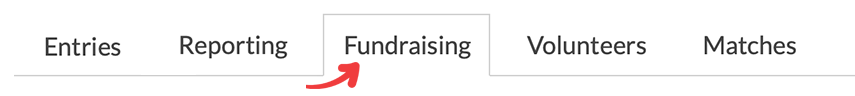
The interface will have a similar layout as shown below, providing the ability to view all details and export information if necessary.